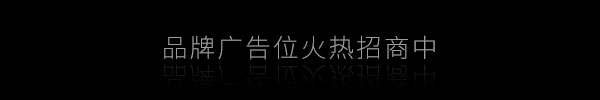市售USB转同轴处理器的详尽横评 转自head-fi
对比的USB转同轴处理器有:0404 USB
乐之邦Monitor 01USD
Teralink-x
M2Tech hiFace
Jkeny’s modified Hiface
何庆华 Audio-gd Digital Interface
总共是两篇E文:
1. http://www.head-fi.org/forum/thr ... -x-vs-m2tech-hiface
2. http://www.head-fi.org/forum/thr ... rs-shoot-out-thread
第一篇结论:(原作者认为)
1. 前面四个对比的家伙(EMU 0404 USB vs. Musiland Monitor 01 USD vs. Teralink-x vs. M2Tech hiFace),HiFace变现最好,这个小家伙甚至连USB线都不需要。其驱动程序、时钟、附件都很不错。唯一的缺点是”目前“只能用KS。
2. 其次表现好的是Teralink。其最大特点是保持高解析的时候,带有点暖声。并且对录音不太好的音源文件比较有宽容性,使得它们听起来能更接近完好的录音。
缺点是需要配一条价格不菲的USB线,使得性价比不高。大家可能会因为性能选择Hiface,或者因为方便选择乐之邦。
3.乐之邦Monitor 01 USD非常小巧,能支持24/192,适应性广泛(ASIO, KS, DS),在作者的系统上他不是前两者的对手,但是作者非常肯定如果在其他有着更好时钟的DAC上它的表现会更好,至少与前两者相比不会有什么可闻的差别。
4. 最后是0404 USB,更老的驱动程序,普通的声音以及依赖高性能的USB线。同一个价位有其他选择。
第二篇结论:
虽然作者本人主观偏好何庆华的DI,但是他认为JKeny摩改的HiFace在综合上胜出,因为摩改Hiface在不同系统上的表现都一贯地好。
当使用JKeny摩改的Hiface时候,唯一需要考虑的就是如何获得一个比较好的电源以及一些USB(配件?)
当使用DI的时候,一些外设,如比较优质的外置电源以及电源滤波器对声音都有正面作用,所以作者不能保证你能得到跟他所了解的一样的声音。(言下之意就是想要得到好声音就得多花点功夫)
两者相比较的话,Jkeny摩改Hiface在性能上胜出。因为笔者在不同的系统不同的DAC不同的笔记本上使用它,都得到一个结论:非常优秀!
但是如果考虑到是用的方便性(如升频和时钟重置)、做工等,DI就会胜出。
笔者去年向大家介绍HiFace的时候,是觉得他性能好价格便宜。但是现在看来呢,市售的Hiface已经落伍了。(当然这个是指老版本,新版本的如EVO版不在话下)
如果是入门级别,笔者推荐便宜许多的Teralink-X2。
如果是中等级别,笔者推荐不带外置电源的何庆华DI
如果是稍为高端的级别,笔者推荐带外置电源的何庆华DI或者Jkeny摩改的Hiface。笔者觉得他可以随便选择其中一个,但是对于其他市售的转换器就不能苟同了。
最后如果大家想继续烧钱的话,还有一些非常有趣的选择,譬如:
Audiophilleo, Empirical Audio converters, Weiss INT202
Pictures of my system:
http://www.head-fi.org/image/id/29713/width/525/height/525/flags/LL
http://www.head-fi.org/image/id/30268/width/525/height/525/flags/LL
http://www.head-fi.org/image/id/30269/width/525/height/525/flags/LL
http://www.head-fi.org/image/id/30270/width/525/height/525/flags/LL
http://assets.head-fi.org/8/81/1000x500px-LL-812260bd_Picture1.jpg
http://assets.head-fi.org/8/8c/1000x500px-LL-8cb8543c_Picture2.jpg
[ 本帖最后由 yupoet 于 2011-1-10 23:36 编辑 ] 先是这位”名嘴“的测试系统:
System Used :
Main Chain :
Foobar 0.8.3 (KS and Otachan ASIO) --> Wireworld USB Ultraviolet --> USB TO SPDIF converter --> Hi-Fi Cables & Cie Sobek or 18 ft. Belden 1694 BNC Cable --> Audio-GD DAC-19MK3 --> Hi-Fi Cables & Cie Khnoum RCA interconnect --> Audio-GD C2C (w/ upgraded pot) --> Moon Audio Blue Dragon V3 cable --> Sennheiser HD-650
Usb to spdif converters :
EMU 0404 USB
Musiland Monitor 01 USD
Teralink-X
M2Tech hiFace
Power related accessories :
Hi-Fi Cables & Cie PowertransPlus Power Cords
Supra Mains Block
Essential Audio Tools Parallel Filter
Vibration Control :
E&T Spider Rack, Vibrapods, Vibracones, Sandboxes, Brass cones, Acrylic and Fiber carbon sheets,
Herbie's Audio Lab Tenderfoot, SuperSonic Component Stabilizer
Other gear :
Sources : Creative Audio 2ZS Notebook, EMU 0404 usb, Zero DAC, Audio-GD DAC-100
Headphone Amps : Little Dot MKIII, Audio-GD ST-3 Introduction:
Over the time I accumulated a few usb to spdif converters commonly discussed on head-fi, so I decided to write a comparative review of those units. Granted it is a bit tricky to describe the sound of a component that exclusively does its work on the digital level, however the differences do exist and I tried my best to describe how they compare to each other.
在一次我积累了一些常用的USB SPDIF的头部- Fi的讨论转换器,所以我决定写了这些单位的比较研究。诚然这是一个有点棘手描述一个组件,专门执行其工作水平的数字声音,但确实存在的分歧,我尽我所能来形容他们是如何互相比较。
Jitter - theory :
There has been a lot of things about jitter. I found an interesting article here on TNT-Audio explaining jitter and the difference between transmitter jitter, line induced jitter and interfering-noise induced jitter.
There is a theoretical advantage of using a usb to spdif converters instead of a direct usb connection to the dac is an added layer of isolation and "jitter rejection". Below is a quote from an email exchange with Marco from m2tech : "S/PDIF receiver which, you certainly know, has a feature which is "jitter rejection", a figure that typically ranges 20 to 30dB: this means that the input jitter to an S/PDIF receiver is reduced by a factor of 10 to 30... 970ps become 100ps quite easily."
This might explain while I found that all 4 units performed better than the direct USB inputs of the USB dacs I have.
I even found out that when using the Musiland as a transport (using optical) for the EMU 0404 USB it gives better results than its USB input.
(Edit -- The intent of this thread is not to discuss jitter theory or treshold audibility of jitter. Please read the following post http://www.head-fi.org/forums/f21/do...-forum-227350/ before posting on those topics.)
有大量的关于抖动的东西很多。我找到了TNT电视台音频抖动有趣的文章,解释在这里和发射器之间的抖动,抖动和干扰诱导线噪声引起的抖动的差异。
有一个使用USB到SPDIF的,而不是直接的USB连接到DAC转换器的理论优势是隔离层,将“抖动拒绝“。下面是从与马可从m2tech电子邮件交流名言:“S / PDIF接收的,你当然知道,有一个特点就是“抖动抑制“,这个数字一般为20至30分贝:这意味着输入抖动一个S / PDIF接收器是减少了10倍至30 ...970ps成为100ps的很容易。“
这或许可以解释,而我发现,所有4个单位的直接表现优于在USB输入的USB DAC的我有。
我什至发现,当使用传输(光)的动车组0404 Musiland为它提供的USB USB输入比其更好的结果。
(编辑- 此线程的目的不是讨论理论或treshold抖动抖动可听请阅读以下文章http://www.head-fi.org/forums/f21/do...-forum-227350。 /这些主题之前发布。) Test Protocol :
Before writing my review, I did many A/B tests going back and forth between different units. And besides those A/B tests, I also did extended listening with all those units to get more familiar with their sound as sometimes
To make sure I was not adding any unforeseen parameters, for each A/B test I would use the same usb port, the same usb cable and the same digital cable (used in the same direction).
I did try various digital cables but did most my listening with the sobek digital cable as I was very familiar with its sound. For those who might think that digital cables do not matter, you can find Here a link of an old stereophile article that measures the jitter of various digital cables which show that even the direction of the cable can affect the sound. During my test I tried to beconsistent comparing units with the same digital cable (used at the same direction), and then compared again the units with a different digital cable.
I also tried different usb cables but I ended preferring the Wireworld Ultraviolet usb cable. I did most of my testing with that usb cable except with the m2tech who doesn't need a usb cable.
之前写我的检讨,我做了很多的A / B测试将不同单位之间来回。而除了那些A / B测试,我也做了长时间聆听所有的单位,以获得更多与他们的声音非常熟悉,有时
为了确保我没有加入每个A / B测试我会使用相同的USB端口,相同的USB电缆和相同的数字有线电视(在同一方向上使用)任何不可预见的参数。
我曾尝试各种数字电缆,但并是我最大的有线数字电视的索贝克听,因为我是很熟悉的声音。对于那些谁可能会认为,数字电缆并不重要,你可以在这里找到了一个老stereophile文章,对各项措施表明,即使在电缆方向可以影响声音数字电缆链路抖动。在我的测试我试图beconsistent比较单位与同一数字有线电视(在同一方向上使用),然后再比较用不同的数字有线电视的单位。
我也尝试过不同的USB线,但最后我更喜欢Wireworld紫外线的USB电缆。我除了与m2tech谁不需要USB电缆我与大多数的USB电缆测试。
Ease of use & Drivers :
EMU 0404 USB :
The EMU 0404 usb is a very versatile unit. It can be used as a DAC, headphone amp, and also a USB to Spdif converter. However, it requires custom drivers and the digital output works only with ASIO.
It has optical and rca spdif output but it lacks a BNC output which might be a drawback for some.
The EMU can do 24/192 thanks to its custom drivers.
该动车组0404 USB是一个非常灵活的单位。它可以作为一个DAC,耳机放大器,也是USB到SPDIF的转换器。但是,它需要定制驱动器和数字输出只能与ASIO的。
它具有光学和RCA SPDIF的输出,但它缺乏一个BNC输出,可能是一些缺点。
该动车组可以做一百九十二分之二十四由于其自定义的驱动程序。
Musiland Monitor 01 USD :
The Musiland is a wonderful little unit. It needs custom drivers that work up to 24/192. It works with DS, KS and ASIO so that it can be used with any player.
It has BNC, Spdif and optical out. I am currently using it with the 1.0.3.2 driver and it works flawlessly.
该Musiland是一个美妙的小单位。它需要的工作最多192分之24定制驱动程序。它的工作原理与DS,堪萨斯州和ASIO,以便它可以与任何播放器。
它有BNC接头,SPDIF和光纤输出。我目前使用的1.0.3.2驱动它和它的作品完美。
Teralink-X :
The Teralink is the easiest to use. It doesn't need custom drivers and works with Direct Sound and ASIO (through ASIO4ALL).
It has I2S, BNC, Spdif and optical out. This one is a "plug and play" unit that performs flawlessly but is limited to 16/44 and 16/48.
It is possible to install custom drivers (thread here) but there are no sonic benefits in doing it (those drivers introduce many additional processing to the sound which I found to cause a degradation to the sound in my opinion).
该Teralink是最容易使用。它不需要自定义驱动程序与直接声音和ASIO(通过ASIO4ALL)和作品。
它的I2S,BNC接头,SPDIF和光纤输出。这一个是一个“即插即用“的单位,执行完美,但仅限于16/44和16/48。
它可以安装(线程在这里)自定义驱动程序,但它有这样做(那些司机引进了许多额外的处理,发出的声音,我发现导致退化的声音在我看来)没有声波的好处。
M2Tech hiFace :
The M2Tech hiFace is a very minimalistic unit : it has only one output (I ordered mine with a BNC output) and it plugs directly into a usb receptacle without the need of a usb cable. For now, it has only drivers that work with Kernel Stream and it works with Foobar, Media Monkey and WinAmp.
DS and ASIO drivers are expected later down the road.
The unit does 24/192.
该M2Tech hiFace是一个非常简约单位:它只有一个输出(I排列的BNC输出地雷),它插在USB插座的情况下直接将USB电缆的需求。现在,它已经以kernel流和它的工作与Foobar的,媒体和Winamp的作品只猴子的驱动程序。
DS和ASIO驱动,预计以后在道路上。
该单位即192分之24。
(抱歉,只能用google自动翻译了) Sound :
First, all the usb to spdif converters listed in this review outperformed the usb inputs of the DACs I have on hand. So as long as they are used with a decent spdif cable (such as the affordable 18ft. Belden 1694 digital Cable), there should be sound improvement in many dacs (at least with the ones I tested).
Second, I have noticed big differences between usb cables (Edit -- For those skeptics on why there are differences between usb cables, please read the 23/03/10 follow-up). So I settled for the review on the best one I own (the Wireworld Ultraviolet USB) and used it for all the converters and the DACs except for the m2Tech Hiface. Therefore, it is important to note that the m2tech converter has a slight comparative advantage since it doesn't need the use of a usb cable.
Also, for those who might be interested, I wrote a full length review of the DAC-19mk3 (here) that I used for this review. It should give a good idea of a baseline of the sound in my system. I was using the Musiland back then with the Mode A digital filter for the DAC-19 mk3 and the ST-3 head-amp. Since then I upgraded to DF-1704 digital filter (mode B) and the C2C head-amp which made my system more revealing and transparent.
首先,所有的USB到本次审查上市SPDIF的转换器的DAC的表现优于我手边有USB输入。所以,只要他们拥有体面SPDIF的电缆(如。贝尔登1694年有线数字电视实惠一十八英尺)使用,应该有很多DAC的声音改善(至少是那些我测试)。
第二,我注意到之间的USB电缆(编辑 -关于为什么USB电缆之间存在差异,请阅读那些怀疑者的23/03/10后续行动)的巨大差异。所以我决定进行审查的最好的一个我自己的(紫外线的Wireworld USB)和用于所有的转换器和除m2Tech Hiface它的数模转换器。因此,重要的是要注意到,m2tech转换器有一个轻微的比较优势,因为它并不需要的USB电缆。
此外,对于那些谁可能有兴趣,我写了DAC的-19mk3(在这里),我为这次审查使用全长审查。它应该是一个系统的声音在我的基线好主意。我用的是Musiland模式与当初在DAC的数字为19 MKIII飞机和ST- 3头放大器过滤器。从那时起我已经升级到的DF -1704数字滤波器(模式B)和C2C的头放大器这使我的系统更准确和透明。
EMU 0404 USB :
I had the 0404 usb for a long time, so I was very familiar with its sound from its analog outputs. When used as usb DAC, the EMU 0404 USB is "bright" sounding, lacks deep bass and the overall sound can be described as "edgy". The sad thing is that those attributes also reveal themselves in the digital output which sound edgy and congested in the top and light in the bass in comparison with the other converters I have.
However, compared to the usb inputs of the Audio-gd DAC-19mk3 or the DAC-100, it is a noticeable step up in resolution and bass tightness.
Also, it is very sensitive to the latency settings : setting that latency from 2ms to 4ms can definitely improve the sound of the higher latencies. However, the EMU 0404 becomes more sensitive to anything else running in the computer and it shows trough crackles and pops. This is especially true forFLAC files as even 24/96 wav files can play at the lowest latencies without a glitch.
Note on USB cables :
I first discovered the effect of usb cables while using the EMU 0404 usb with the Audio-GD DAC-100.
I was doing a comparison between the spdif input of the dac-100 and its usb input, and for a few trials I preferred the spdif input using the EMU 0404 as a transport. When I did the same experiment a little bit later, I found that I preferred the sound of theusb input of the DAC-100 over that of EMU 0404 as a transport. The only thing that changed between experiments is that I used a Belkin cable with the DAC-100. I repeated the experiment many times and could detect the differences : the culprit was the stock usb cable that comes with the EMU 0404 that it is the worst sounding of all (it is also poorly constructed with thin conductors and ferrite shielding).
That led me to buying different usb cables from Monster, Real cable, Belkin Gold, and finally Wireworld Ultraviolet. All of them have different sounds but the Wireworld is clearly superior sounding and it also allowed me to reach the lowest latency settings with the EMU 0404usb without suffering from crackling and pops.
我有很长一段时间的0404 USB接口,所以我很其其模拟输出的声音熟悉。当为USB DAC的使用,欧洲货币联盟0404 USB是“光明”测深,缺乏全面深刻的低音和声音可以被视为“前卫”中所述。可悲的是,这些属性也揭示了数字输出自己的声音毛躁,在顶部和与我有另外的转换器,低音比较轻挤塞。
不过,相对于这些影音广东数模转换器- 19mk3或DAC - 100的USB输入,这是一个引人注目的步骤和低音号决议紧张了。
此外,它是非常敏感的延迟设置:设置从2毫秒的延迟4ms的绝对可以改善高延迟的声音。然而,欧洲货币联盟0404变得更加敏感,在别的计算机上运行的,它表明槽裂纹和持久性有机污染物。这是因为即使24/96 wav文件尤其如此forFLAC文件可以播放没有毛刺的最低延迟。
USB电缆的注意事项:
我第一次发现了影响,而使用USB电缆与音频钆数模转换器- 100动车组0404 USB接口。
我在做之间的DAC - 100 SPDIF输入和USB输入的比较,并为少数审判我更倾向于使用SPDIF输入作为交通工具的动车组0404。当我做了同样的实验一点点后,我发现我的首选以上的动车组作为交通0404说,theusb的DAC - 100输入的声音。唯一改变的是,实验之间我所用的DAC - 100贝尔金电缆。我重复多次实验,并且可检测的差异:肇事者是股票的USB电缆将动车组0404来自它是最糟糕的是冠冕堂皇的(这也是建造不薄导线和铁素体屏蔽)。
这促使我购买怪兽,实线,贝尔金黄金,并最终Wireworld紫外线不同的USB电缆。他们都有着不同的声音,但听起来Wireworld明显优于它也允许在没有持久性有机污染物的沙沙声响,我的痛苦,达到与欧洲货币联盟0404usb最低的延迟设置。
Musiland Monitor 01 USD :
The Musiland Monitor 01 USD is a definite step up in sound quality compared to the EMU 0404 USB (and incedently compared with the usb input of the dac-19mk3).
The highs are cleaner and the bass tighter. The soundstage is a little bigger and there is better separation of the instruments.
I tried different latency settings with the asio control panel of the musiland but it didn't seem to affect much its sound performance. The good thing about the Musiland is it always operates without glitches whatever the load is on the cpu.
Finally, while it is not harsh sounding like the EMU 0404 usb, it lacks some of the sparkle and life that the better converters (teralink, hiface) seem to inject to music. It is not bad by itself but the music seems to be constrained and tight once it is compared with better units.
Note on usb cables :
While the async protocol should makethe kind of usb cable that is used irrelevant, the Musiland is however still affected by the choice of the usb cable. It is probably because it draws its power from the computer but is also possible that is still affected by incoming jitter from
01美元的Musiland监视器是一个明确的步骤在声音质量达到欧洲货币联盟相比,0404的USB(和incedently与DAC的-19mk3 USB输入相比)。
高音和低音加强清洁。声场是有点大,有更好的仪器分离。
我已经尝试过了musiland ASIO的延迟设置不同的控制面板,但似乎没有影响到它的声音表现得多。关于Musiland的好处是它总是无故障运行无论是在CPU上的负载。
最后,虽然它不苛刻,如欧洲货币联盟0404的USB测深,它缺少的火花,更好的生活,转换器(teralink,hiface)似乎注入到音乐的。这是不坏,但由于它的音乐似乎受到限制和严密,一旦它更好的单位进行比较。
USB电缆的注意事项:
虽然异步协议应使USB线使用的那种无关紧要,但仍然在Musiland是受USB电缆的选择。这可能是因为它吸引了来自计算机的权力,但也有可能是仍然受到影响,从传入的抖动
Teralink-X :
When I bought the Teralink-X, I was not expecting much from it. At that time, I already had the Musiland unit and I was just curious to see how it performs because it uses high grade capacitors and a low jitter clock.
Straight out of the box it performed very well. After a few days of burn-in, the sound improved dramatically and it outperformed the Musiland unit easily.
The bass got deeper and more powerful, and the highs became more extended and sweeter at the same time. It is like lighting up a picture and discovering hidden details. But best off all, that increase in overall resolution did not increased the "edginess" of the sound. In fact, the sound became smoother.
The soundstage became bigger, almost limitless. In fact, on most recording I don't feel that I am listening to headphones, the only thing that keeps reminding that I am listening through headphones is the pressure of thesennheiser hd-650 on my head.
The imaging is precise, and hollographic in many recordings thanks to the precise separation of instruments and voices. Every instrument/singer has its own place on the soundstage.
Overall, I find the sound sometimes too good to be true. I got accustomed that only a few "audiophile" recordings sounded great in my system, however with theTeralink -X all recordings sound enjoyable in my system. I can still hear big differences between quality of recordings, the encoding used (mp3,flac, wav), but the Teralink-x, especially when paired with the Belden BNC cable, lets you focus on the positive sides of the recordings which is some might call "musicality".
Note on digital cables :
The Teralink-X works best in my system with the Belden BNC cable.
When paired with the Belden cable it gives a wide soundstage and a very smooth sound, "tubey like".
When paired with the Hifi Cables Sobek BNC cable, I get an increase in resolution, but a smaller soundstage and an increase in brightness "edginess".
当我买了Teralink - X的,我没想到太大了。当时,我已经有Musiland单位,我只是好奇,看它如何执行,因为它使用优质电容和一个低抖动时钟。
平直开箱它表现非常出色。经过几天的烧机,声音得到显着改善,并优于Musiland单位容易。
低音有更深入和更强大,变得更加的高点延伸,并在同一时间更甜。这就像点燃图片,发现隐藏的细节。但最好关闭所有,即在整体解决增加并没有增加声音的“急躁”。事实上,声音变得更顺畅。
声场变大,几乎是无限的。事实上,在大多数录音,我不觉得我听耳机,唯一让我提醒说,通过耳机收听是thesennheiser的HD - 650在我头上的压力。
成像精确,并且在许多录音hollographic感谢的声音精确的仪器和分离。每个仪器/歌手的声场及其对自己的位置。
总的来说,我觉得声音有时好得令人难以置信。我有一个习惯,只有少数“发烧友”的录音响起在我的系统非常然而,随着theTeralink - X,这都在我的系统声音录制愉快。我仍然能听到录音质量之间的巨大差异,所使用的编码(例如MP3,后手,WAV等),但Teralink - X的,特别是与贝尔登BNC电缆配对,让您专注于录音的是一些积极的一面可以称之为“音乐”。
数字电缆的注意事项:
该Teralink - X的作品在我与贝尔登BNC电缆系统的最佳。
当与Belden电缆配对它提供了广泛的摄影棚和一个非常平稳的声音“tubey像”。
当电缆带HiFi索贝克BNC电缆配对,我得到一个在分辨率提高,但在较小的声场和光明“急躁”增加。
Note on burn-in :
The Teralink-X needs a few days to sound its best. It doesn't sound bad at first but after a dew days of continuous play-back, the sound opened up and the bass got deeper. TheTeralink -X uses many capacitors inside that might explain the big change in sound that I did not notice to that extent (or at all) with the other converters
该Teralink- X需要几天时间来健全其最好的。这听起来不是在第一,但经过多年的不断回放一露天不好,声音开放和低音越来越深。 TheTeralink- X使用很多电容内这或许可以解释在声音大的变化,我没有注意到与其他转换器在该范围内(或全部)
M2Tech Hiface :
The m2tech hiface is my newest usb to spdif converter, I have only owned it for a few days, but I have listened to it for enough hours now to get a sense of how it sounds. This minuscule unit is simply outstanding.
First, the music just makes more sense. The notes flow more easily and it requires less efforts from the listener to understand what the performers were trying to convey. There is also a general increase in resolution that makes the music more real, probably because of its better retrieval of low level information on the recordings which makes reverbs and ambiance hall more audible in Live recordings and Classical music.
Second, the soundstaging is wonderful. It has a better pinpoint and 3D imaging than the other units, and there is a even better separation of instruments and voices. In fact, whether it is because of better imaging or because of better dynamics, the result is that instruments and voices seem to have more acoustic power (while playing at the same volume levels as I did with the other converters), the presence factor of performers and instruments is much higher.
Also, while the soundstage with the Teralink-X is big, there is not as much differentiation between recordings. With the hiface, the soundstage changes a lot (in width, depth and height) between different recordings.
Finally, the frequency extremes seem to have been extended with a more shimmering and extended highs and more articulate and tuneful bass. Compared to theTeralink -X, there is also a shift in the tonal balance to a more neutral and faithful balance. There is a better differentiation between the quality of the recordings and it doesn't impose a sound signature on the recordings : Warm recordings come out as such and over-processed recordings are highlighted as such but are still enjoyable to listen to.
Note on digital cables :
Differences between digital cables are more easily spotted : the Belden is muffled, there is also haze and distance to its sound which gave me the impression of a big and wide soundstage.
The Sobek has a better resolution, is razor sharp, highs are more extended, and the overall perceived volume is louder probably because there is more information coming through to the dac.
Once I bought the 18 ft. Belden cable, I didn't like the sobek as much as I used to before when I used it with the other converters because it was more honest and showed the shortcomings of those units.
With the hiface I can enjoy the high resolution sound provided with the Sobek.
Note on media players :
Since I have had the hiface only for a few days, I did most of my testing with foobar 0.8.3 and foobar 0.9.6.4 with KS.
I preferred the sound using the old foobar 0.8.3 but the current version of the driver has a bug with 0.8.3, the time slider of track doesn't move when playing.
I tested briefly MediaMonkey and I made the Hiface work with ASIO4ALL. Then I tried ASIO4ALL in foobar with the hiface and it worked but the sound quality was not as good as with KS.
Final note on the Hiface :
Each time I was doing A/B comparisons with one of the other units, I would end up listening to the M2tech and forget about my review. Unplugging it to put another converter was a tough experience each time because I had to be pulled out of the music.
Beyond the criteria I described above (soundstage, resolution, ...), the M2TECH hiface was the most satisfying unit from a sonic point of view as it was the closest to real representation and offered the most believable representation of music.
该m2tech hiface是我最新的USB到SPDIF的转换器,我只有拥有了数天,但我有足够的时间来听了,现在是如何得到它的声音的感觉。这简直是微不足道的优秀单位。
最初,这些音乐只是让更有意义。票据的流动更加容易,它需要较少的努力,听者明白表演者要传达。还有一个在第普遍提高,使音乐更真实更可能是因为其对录音使混响和氛围更大厅的现场录音和古典音乐声低级别的信息检索。
其次,声场是美好的。它具有更好的精确和三维成像比其他单位,并有一个仪器和声音甚至更好的分离。事实上,无论是因为更好的成像或由于更好的动力,其结果是,乐器和声音似乎有更多的声功率(而在同一音量播放,因为我与其他转换器一样),存在因素表演者和仪器要高得多。
此外,虽然与Teralink - X的声场大,没有太多的录音之间的分化。随着hiface,声场变化之间的很多不同的录音(在宽度,深度和高度)。
最后,极端的频率似乎已经延长和扩展更加闪耀的高点和更加明确和悦耳的低音。相比theTeralink - X的,也有在音调平衡转移到更为中立和忠实的平衡。有一间录音质量更好的分化,并没有强加给声音的录音签名:暖录音出来因此,过度加工的录音因此突出,但仍享受听。
数字电缆的注意事项:
数字电缆之间的差异更容易发现:在Belden是闷响,也有阴霾,距离其声音,给了我一大又宽音场的印象。
索贝克具有较好的分辨率,是锐利,高音有延伸,整体感知量高涨可能因为有更多的信息,敬请通过到DAC。
有一次,我买了18英尺Belden电缆,我不喜欢像我以前使用的时候,我用其他转换器是因为它是更诚实,发现这些单位的缺点,索贝克。
随着hiface我可以享受高解析度的声音与索贝克提供。
媒体播放器的注意事项:
由于我只有几天的hiface,我用foobar的0.8.3我的大部分foobar的测试与KS 0.9.6.4。
我更喜欢使用旧foobar的声音0.8.3,但当前版本的驱动程序有一个0.8.3的错误,时间的轨道滑块不动时播放。
我测试我和简要MediaMonkey与ASIO4ALL Hiface工作。然后我尝试ASIO4ALL与hiface在foobar的工作,但它的音质不如与KS好。
最后说明的Hiface:
每次我在做一个与其他单位之一/乙比较,我最终会听M2tech,忘记我的审查。拔掉它把另一转换器是一个艰难的经历,因为我每次都必须拉出来的音乐。
除了我前面的准则(音场,第...),的M2TECH hiface,描述了从一个角度声波点最满意单位,因为它是最接近于真实的代表性,并提供了音乐的最可信的代表性。 第一篇文章重要部分来了:
Conclusion :
Getting a clean spdif signal from a usb port of a computer seems like a simple task but appears to be a rather complicated endeavour. There are many usb to spdif converters today in the market and it is hard to predict how they perform. Their performance is tied both by the quality of the drivers and the quality of the components (clocks,spdif transmitters, ...)
Out of the 4 converters I tested in my system, the m2tech hiface is the one that did the best job. I have indeed been very impressed by the performance this extremely small unit and it doesn't even require a usb cable. The designer of the hiface paid great attention not only to the proprietary drivers (like EMU and Musiland) but also to the quality of components and clocks that are used.
Granted it is the less flexible unit to use as it is limited for now to KS (Kernel Streaming) with limited media players but its superior sound quality makes you forget about its limitations.
The Teralink is the second best performing unit that is leaning a little bit on the "warm" side. However, it was only when I listened to theHiface converter that I became of that coloration.
If your library contains only CD files and mp3s, the Teralink-X is very good as it combines both a "high resolution" sound with a slight warmth that makes it more forgiving toward less than perfect recordings.
However, when you add the cost of a high quality usb cable, the overall cost exceeds that of the m2tech hiface. So it is hard to recommend it because it is limited to 16/48 and doesn't sound as good as the m2tech. Any "audiophile" who is willing to buy such a converter would likely either purchase theMusiland for its convenience or the m2tech for its performance.
The Musiland Monitor 01 USD is a very nice little unit that can do 24/192 and allows for high flexibility (ASIO, KS, DS). Sound wise, it is not a match (in my system) for the Hiface or the Teralink but I am pretty sure that if it used on other DACs that have better reclocking, the performance gap with the two converters might not be as noticeable.
The EMU 0404 usb comes last (old drivers, components of average quality, and requires a high quality usb cable). However, it is the only unit that has analog inputs and outputs. In my opinion, it should not be bought to serve only as a USB to Spdif converter. There are many units out there that are cheaper and that perform better.
如何从一个干净的计算机的USB端口SPDIF的信号似乎是一个简单的任务,但似乎是一个相当复杂的工作。有很多转换器USB到SPDIF的今天,在市场,这是很难预测他们的表现如何。他们的成绩是并列由司机的素质和组件的质量(钟表,SPDIF的发射器,...)都
出了4个转换器我在我的系统测试,m2tech hiface是一个做了最好的工作。我确实非常印象深刻的表现非常小的单位,这甚至不需要它的USB电缆。该hiface设计师不仅十分注重对专有驱动(如动车组和Musiland),但也给钟表元件和使用质量。
理所当然的是不太灵活的单位使用,因为它是有限,现在要建新(内核流)与球员有限的媒体,但其出众的声音品质,使你忘记了它的局限性。
该Teralink是第二个表现最佳的单位,是靠在“暖”的一面一点点。但是,只有当我听到theHiface转换器,我成了该着色。
如果您的库只包含文件和MP3光盘,该Teralink - X是非常好,因为它结合了轻微的温暖,使之更完美的录音对小于宽容既是一种“高分辨率”的声音。
然而,当你添加了一个高品质USB电缆的成本,总体成本超过了m2tech hiface。因此,很难推荐它,因为它仅限于16/48和不健全的一样m2tech好。任何“发烧友”谁愿意买一个转换器可能会这样或购买其方便或供其性能m2tech theMusiland。
该Musiland监视器01美元是一个非常可爱的小单位,可以做一百九十二分之二十四和高灵活性(支持ASIO,堪萨斯州,DS)的允许。声音明智的,它不是为Hiface或Teralink匹配(在我的系统),但我敢肯定,如果它有更好的重新计时其它DAC使用,与两个转换器的性能差距可能不会像明显。
该动车组0404 USB有昨(老司机,平均优质元器件,需要一个高品质USB线)。但是,它是唯一单位,具有模拟输入和输出。在我看来,它应该是买不来,作为一个USB到SPDIF的转换器只。那里有许多的单位,更便宜,而且有更好的表现。 求摘要:lol 有结论性的总结吗 :lol 动车组V5,钟表V5,欧洲货币联盟V5,谷歌V5! 这两篇评论太老了,那时乐之邦的新驱动还没出来。后来有一些新评测,有关于teralink x2和乐之邦新驱动,以及hiface新版及带电源版的评价。 原帖由 pieryu 于 2011-1-10 17:46 发表 http://bbs.headphoneclub.com/images/common/back.gif
有结论性的总结吗 :lol
稍等,晚饭后人工翻译结论 辛苦了楼主 刚刚看完结论部分,翻译量巨大,楼主辛苦,期待。 我帮楼主分担些工作量吧
Audio-gd DigitalInterface:
何庆华DI:
Preliminaryimpressions (after 2 days):
初评(听音两天后)
So far Ihave only listened to it in the following configuration: USB2ISO (usb isolator)- Wireworld Ultraviolet USB cable - Digital Interface (w/ external Powersupply) - Oyaide DB-510 - DAC19 DSP. I didn’t have time to try any otherconfiguration, so keep that in mind when reading my comments.
截止目前,我只能使用以下配置:
USB2ISO(USB隔离器) – WireWorld Ultraviolet USB线
–DI(外部供电) - - Oyaide DB-510 - DAC19 DSP.
其他配置实在没时间搞了,所以在看下面评测时,记留意这一点。
Below aresome preliminary impressions:
-
Excellent low level detailsretrieval (similar to the modified Hiface)
-
Excellent resolution: 24bit materialis really perceived as superior to 16 bit equivalent (similar to the modifiedHiface)
-
Big holographic soundstage,excellent imaging, but lacks a little bit in depth in comparison with themodified Hiface
-
Excellent top to bottomcoherency, the timber and pitch of instruments sound very realistic (similar tothe modified Hiface)
-
Very smooth and distortion freetreble
-
Excellent transient speed
-
Very dynamic sounding (perhapseven better than the modified Hiface)
-
Tonal Balance: a little softsounding at 44.1K and neutral sounding at 96K
-
Excellent upsampling algorithms(to 96K): No loss in the low level details or naturalness, the tonal balanceimproves (in my system) and images snap into focus.
以下是一些初步印象:
·
低频还原卓越(与打磨过的Hiface相仿)
·
解析力卓越:可以明显感觉出24位音源要比16位音源好(与打磨过的Hiface相仿)
·
强大的全息声场,结像卓越。但和打磨过的Hiface相比,深度略显不足。
·
上下一致性卓越,音色与音高相当真实(与打磨过的Hiface相仿)
·
高音流畅且保真
·
瞬态速度卓越
·
声音活力十足(也许会超越打磨过的Hiface)
·
音调平衡:44.1稍微偏软(暖)那么一点,96K非常中性
·
卓越的升频算法:低频细节没有任何损失并且自然,(在我的系统上)提升了音调平衡,且结像力更为凌聚。
Overall,I feel that the Jkeny’s modified Hiface performs at a slightly higher overallperformance. The difference is also more noticeable at 44.1 and not so much at96K.
However,when it is compared to entry level usb converters (such as the Teralink X2,Musiland), the Digital Interface is in another category.
总的来说,我感觉磨过hiface综合表现会略高一些。在44.1k上这种差异较明显,96k时则难以查觉。
Keep inmind that these are some very early impressions that may change after I getmore time listening to various recordings with the DI.
切记,这只是初步印象,也许过几天我再多听些其他音源后会有一些变化。
My onlycomplaint so far is that it doesn’t accept 88.2K.
唯一令我不满的是它不支持88.2k
Since Ilistened to Jkeny’s modified Hiface, I have felt that most other converterssounded fake and fatiguing in long term listening. The Digital Interface is theonly other converter I have tried so far that seems to be good enough that Idon’t feel like I am missing the sound of the modified Hiface when listening toit.
听过磨过的Hiface后,一直感觉大多数其他转换器的听感有点假,并且无法长时间听。何庆华的DI是截止目前,唯一一只让我感觉不错,并且在使用时不至于怀念Hiface的东东
More on the DI (after 1week):
详评(一周后)
External Power Supply:
外部供电模式(应该是指DI附带的外部电源)
My Digital Interfacecame with the external power supply. I did my trial on 2 systems:
System A: DI + OyaideDB-510 + FUN + HD-650 (w/ stock cable)
System B: DI + OyaideDB-510 + DAC19 DSP + C2 + Beyer T1s (w/ ALO upgrade cable)
这次使用外部供电的DI,我试了两套系统:
A: DI + Oyaide DB-510 + FUN + HD-650 (w/ 原配线)
B: : DI + Oyaide DB-510 + DAC19 DSP + C2 + BeyerT1s (w/ ALO 升级线)
On the less resolvingsystem A, the addition of the external power supply was barely audible. I wouldhave to spend a lot of time to hear any difference at all on that system.
系统A解析力稍低,外部供电几乎听不出区别。我不得不花很多时间找不同。(作者真够敬业的)
On the more resolvingsystem B, the addition of the external power supply was clearly audible, butits extent was dependant on whether the external power supply was pluggedstraight to the wall or through my Bada power filter.
在解析力更高些的系统B上,外部供电的区别非常明显。不过,这种提升在使用墙插和使用我的BADA滤波电源有很大区别。
When plugged directly to the wall outlet (or even through the unfiltered socketof my Bada filter), there was a slight increase in low level information and aslight tightening of the sound. However, it was nothing worth loosing sleepover.
直接用墙插时(或者使用Bada上的无滤波插座),低频信息有轻微的增强,音色略紧。不过,不必担心(这句不会译了: it was nothing worthloosing sleep over.
高手来)
On the other, hand whenthe external power supply was plugged in my power filter, the increase inresolution, frequency extension at the extremes, and soundstage depth were morenoticeable.
还有,当外部供电接到滤波电源时,解析力、频率扩展到极端,同时声场深度也非常显著。
On my reference system,when operation straight from USB, the DI was better than the Teralink-X2 (withexternal power supply) but not as good as the modified Hiface. When using theexternal power supply, and plugged to a (good) power filter, the performancewas on the same level as the battery powered Hiface, and even better on someparameters (as explained below).
在我的参考系统上,直联USB时,DI(外部供电)强过X2,但不如HIFACE(磨过的,以下再提Hiface就都是指磨过的)。使用外部供电及(好的)滤波电源时,其表现与电池供电的HIface相同,某些方面更强(一会儿再细说)
Drivers:
驱动
When I plugged my DI onmy XP based laptop, it was recognized as the Teralink-X2 since both devices usethe same Tenor usb chip. I have since played the DI through Foobar with theTeralink-X2’s ASIO drivers. I haven’t felt compelled to try otherconfigurations, and since it sounded good that way, I stuck with it for theremaining of the review, to keep everything constant.
DI接到我的XP笔记本时,电脑识别成X2,应该是都用了Tenor USB芯片的缘故。然后我用Foobar和X2的Asio驱动,不需要做更多的设置(就可以用了)。由于声音出色,(这句不会了)I stuck with it for theremaining of the review, to keep everything constant.
Resolution and overalldefinition:
分辨率(细节?解析力?密度?)及综合评定
Like other high qualityconverters, the DI has 2 paradoxical qualities: on the one hand, there isplenty of resolution at low level listening, and on the other hand, it is alsopossible to raise the listening volume to extremely high levels without feelingany distortion or fatigue.
In my book, it meansthat we are dealing with true resolution and not fake resolution (that would bethe result of mid treble brightness for example).
和其他高品质转换器一样,DI有两个自相矛盾的地方:一方面,低频细节(暂时把Resolution译成细节吧)丰富
,另一方面,在感受不到失真和听感疲劳的前提下,它有可能会加大听音音量到一个相当大的级别。(不明白为什么这两条自相矛盾)在我的本本上,这意味如假包换的细节表现。(比如,中高频更为明亮)
While the increase inresolution over entry level converters was noticeable through my HD-650, it wasfar more obvious on the ALO recabled Beyer T1s.
这种远超入门级转换器的解析力提升,,在我的HD650上已经比较明显,在T1上就更为直观。
Listening to “OpenYour Ears - Chesky/Head-fi” which I have bought in both 16/44 and 24/96versions, you get a clear sense of increase in perceived resolution whenlistening to the 24/96 version. The sound in the higher resolution version ismore open, less digital sounding, more detailed and “faster” (less transientdistortions).
“Open Your Ears -Chesky/Head-fi”这张唱片我同时买了16/44和24/96两个版本,在试听时,可以明确的感受到96/24版本的解析力提升。高清版更为开放,数码感减少,更多的细节和速度(瞬态失真少)
Upsampling the 16/44files to 24/96 (using the DI built-in upsampling) does improves slightly thefocus and gets a little bit closer to the native 24/96 files. This is the firsttime I find that an upsampler provides me with a clear improvement and not justa sideways shift. The excellent SoX upsampler didn’t sound as transparent buthas the advantage of being very “tweakable” (you get to choose yourself thephase and passband settings).
把16/44文件升频到24/96(使用DI内置升频处理)的话,凝聚力略有提升,有一点接近24/96版的感觉。有史以来这是我第一次体验到升频带来的提升。
Throughout that test CD,you get to understand what high resolution is about. Very little low leveldetails that had been buried previously with entry level converters justreappear and make for a very convincing and lifelike representation.
通过这张测试碟,你会明白什么才是高清音频。之前被埋藏的非常轻微的低频细节此时会重现,给你一种逼真的,令人信服的回放渲染。
Though, I have to notethat the DI seems to be more convincing at preserving the resolution of therecordings at 48K and 96K than it does at 88.2K frequencies. I assume that thefact the Hiface has 2 clocks (one for 44.1K multiple and a second one for 48K)helps keeping the same level of performance regardless of the sample rate.
不过,相比88.2K,不得不说DI更适合48K和96K的录音。我想之所以hiface能够在这两种频率有同等表现,应该是它有两个时钟(44.1和48K各一个)的功劳。
BTW, when I talk aboutlow level details (for the DI vs. modified Hiface), I am talking about crazylow level details. Even the Teralink-X2 can render the ambiance of therecording venue and the little noises (the hands of a performer on a flute,people coughing, chair noises...). What the DI and the modified Hiface allowyou to hear more clearly is the traffic noise outside a recording venue forexample. So if your downstream components don’t have a vanishingly lowsubjective noise floor, those differences might be a non-issue.
另外,当我说低频细节时,我是指那种非常低的那种。x2能够渲染出录音室的氛围和轻微的杂音(指演奏者滑指、人声轻咳还有座椅声。。。),而DI和Hiface可以让你听出更多,比如室外的交通噪音(天!太强了,我是说作者太强大了)。所以,如果你的后端设备没有那种难以察觉的底噪,这些都不是问题。
Soundstage and Imaging:
声场与结像
Regarding thesoundstage, the DI gives excellent results similar to what I have achieved withJkeny’s modified Hiface. With a “superior” headphone that uses angled driverssuch as the ALO Recabled Beyer T1, they both can throw a wide and believablesoundstage in front of the listener. Unlike the somewhat bigand diffused soundstage of the Teralink-X2 that is relatively flat andundefined, the DI opens a very transparent window in front of you.
至于声场,DI 与Hiface同样优秀。如果你使用高端耳机,如T1,这两样东西都会在你面前扔出一个宽广且可信的声场。与X2给你的那种大、散、相对有些扁平的声场不同,DI给你的是一个非常透明的窗口。
The DI has superbimaging: the higher perceived resolution and contrast ratio help you to picturevery easily individual performers and instruments. On very fine recordings(mostly classical), you can guess easily how the performer was facing themicrophone, or how a soloist was playing his violin.
DI拥有高超的结像能力:较高的分辨率和对比度会帮你轻松的定位每一个演奏者和每一件乐器。使用完美的录音时(多数是古典类),你可以猜出演奏者相对麦克风的方位,或者独奏者是拉小提琴的方式。
太晚了,明天再译后面的。
[ 本帖最后由 piglikefly 于 2011-1-10 22:57 编辑 ] :L