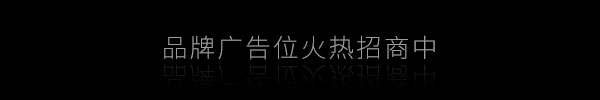也发个pchifi的贴,类似dpc测优化反应效果的软件。
下载这个软件,安装,然后在安装目录找drivertest.exe 运行http://www.machsupport.com/ccount/click.php?id=1
1到2分钟他会自动结束的,留意测试中的图就可以了。
然后看图片,一条直线,没毛刺就是好的。
可以和dpc互补一下。反正有些问题这个容易看出点,有些问题就DPC容易看出点。
另外还有类似的软件,一时记不起了,找到在补上。
这个有点挑硬件,有些机要插上U盘才正常,不知为啥。
顺面付上dpc的下载。
[ 本帖最后由 asdffx 于 2011-12-2 02:31 编辑 ] 还有很多设置的,各位有智之士就多折腾了,有什么心得就跟贴分享一下。
欢迎大家上图 链接应该是id=1结尾。 谢谢哦,已经修改,睡觉去,话说很多卡通头像的都是夜猫子哦 这乃是一个频响测试?
谢谢分享工具.越多越好,HIFI本是1+1=3
周边越够越好 原帖由 asdffx 于 2011-12-2 02:32 AM 发表 http://bbs.headphoneclub.com/images/common/back.gif
谢谢哦,已经修改,睡觉去,话说很多卡通头像的都是夜猫子哦
至少我不是...当初本想来个的... 不是测频响,是测系统的时间间隔稳不稳,类似dpc 我的机子是不是没救了(只开了个QQ,其它后台都关掉了……):(
:L 原帖由 kouga001 于 2011-12-2 03:13 发表 http://bbs.headphoneclub.com/images/common/back.gif我的机子是不是没救了(只开了个QQ,其它后台都关掉了……):( 201611
噢,这个貌似是和你机器的软硬件设置有问题,首先要保证最上变那个数是在25000左右的范围。
2000左右这个多数就是设置或硬件有问题。
另外如果是vista,好像要打这个补钉。我win7好像就不用
http://www.machsupport.com/downloads.php 在这里找
Mach3 - VistaIn order to run Mach3 under Vista, you first need to perform a couple of extra steps:1) First, run the install as per normal.2) Download the memoryoverride.zip file. Unzip it to memoryoverride.reg, and then double-click it - it modifiesthe registry to allow Mach3's driver to run.3) Now you need to go to the C:\Mach3 folder (or wherever you installed Mach3), and right-click DriverTest.exe, select"Run as Adminstrator". It should tell you to reboot. Do so, or you will crash. No question about it.4) Now you should be able to run Mach3. Try the DriverTest.exe again, and it should run.Note: You may get errors reported when running DriverTest (in fact it may not run at all the first time), thenVista will ask you if you wish to run it in compatability mode. Do so, and it will run...
intel core cpu自动降频没关,也容易出这个问题。 手边一个机器 另外我试过一台机,插个移动硬盘在USB口,可以是数值变到25000左右的,如果不插就在几千之间跳 http://www.machsupport.com/documentation.php
在这里下chinese的说明看看,在3-2页
一些是节录 公司的渣机器……装了一把各种软件3年没重装过,配置是4年前的:L 原帖由 amex 于 2011-12-2 10:24 发表 http://bbs.headphoneclub.com/images/common/back.gif
公司的渣机器……装了一把各种软件3年没重装过,配置是4年前的:L201623 彻底无语 :L