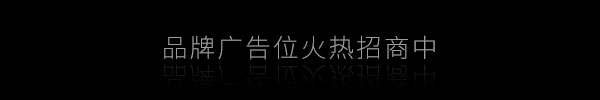Waversa
本帖最后由 waversa 于 2023-6-16 01:39 编辑Waversa W唯 Wdac3mk2 产品介绍
Key Features
FPGA based built-in high-end up-sampler(WAP) up-to 1.5MHz/24bitDual SABRE based designLinux 3.2 with 1GHz TI OMAP Processor ( ARM CORTEX-A8 )Built-in USB input with 4 optional module inputD/A converting with CDP/DDC via Coaxial, AES/EBU, Optical Input moduleFile Play with PC/MAC via USB Ports(UAC2 Compliant), DSD256 SupportNetwork Play via Ethernet module(DLNA Compliant, ROON, WNDR, AirPlay)DSD256(Native) Support(USB, Ethernet)MQA Support(ROON, DLNA)Bottom LOGO LED On/OffPCM Enhancement (Bypass, 1X, 2X, 4X, 8X)Real-time PCM to DSD ConvertingDiscrete buffer and Transformer buffer selection feature8 level brightness coN T Rol for LED Display4 level Output Gain (25%, 50%, 75%, 100%)WUS(Waversa Ultra Sound) On/Off featureFull balanced / Full discrete output stage with selectable transformer output bufferSystem Update via Network and SD card
本帖最后由 waversa 于 2018-6-9 00:26 编辑
WaversaSystems独自設計(HDL)
dac3mk2技术特点
1,自己独立开发的usb audio 传送协议系统单时钟
2,usb数据直接进入fpga做数据处理dsp
3,fpga架构的dsp音频处理器(wap)fpga双时钟发生器
4,数码全平衡处理全平衡模拟变压器输入输出
5,内置dlna raat wndr 音乐串流协议
6,全隔离电源设计 外壳全隔离设计升级模组全隔离设计 本帖最后由 waversa 于 2018-6-5 19:41 编辑
WDAC3 MK2技术介绍目前市场大多数高端DAC主要是通过结合USB模块,上采样模块,DSP模块,DAC解码芯片等通用芯片组集成而成的。比如USB来自XMOS公司,解码芯片来自ESS公司等。
而WaversaSystems的WDAC3MKII是一款基于专有技术,在数字信号处理算法,USB输入,网络模块,DA转换器控制等关键技术领域完全独立开发的解码器。
WDAC3MKII 和普通DAC的区别
WDAC3MKII普通DAC
USB自主开发
USB基本采用XMOS公司方案
基于FPGA,采用HDL(硬件描述语言)自主开发音频处理芯片
采用通用Upsampler芯片组方案
自主开发音频信号处理DSP
采用通用DSP芯片组
自主编译,针对音频优化过的LINUX内核和播放器
通用网络播放器方案
MEMSUnified ClockSystem 設計
使用普通晶振时钟
一般的DAC架构
http://15389777.s21i.faiusr.com/4/ABUIABAEGAAgrJvV2AUoosGoNTCOBzisAg.pngWaversaDAC3架构
http://15389777.s21i.faiusr.com/4/ABUIABAEGAAg8pfV2AUor9bJpwMwgAk4iAU!1000x1000.png
普通DAC:整个DAC与XMOS(标准方案)同步,并且USB芯片上产生的抖动噪声影响整个系统。WDAC 3: WaversaSystems公司定制的低功耗,低主频的USB芯片组,非常稳定,可最大限度地降低抖动噪音的影响。
普通DAC:由于XMOS芯片在标准方案中被同步为主时钟,因此整个系统可能会持续受到不利影响。WDAC 3:与USB芯片同步的Waversa音频处理器(WAP)成为主控器,通过音频部分之间的同步来最小化抖动噪音。
普通DAC:44.1 k /48kHz的声源基于一个时钟运行,导致不规则采样。WDAC 3:根据频率,WAP有两个时钟(44.1k / 48 kHz),并根据精确的时钟来采样。
普通DAC: SABRE芯片没有分离的左/右信号,系统中发生相互干扰。WDAC 3: SABRE芯片完全分离的左/右信号,系统从根本上消除了相互干扰,并将每个声道的信号保持到最终模拟输出。
一般的高端音频DAC制造商大部分是模拟专业公司,将数字系统部分外包设计,自身仅设计模拟电路,只有极少数在数字技术方面是专家,能够生产DAC数字部分的核心部件。
WaversaSystems 是为数不多的高端音频DAC制造公司之一,不光有很强的模拟电路设计能力,而且具备从USB,数字信号处理到网络传输,操作系统和音频播放软件等关键数字技术开发能力。
主要技术特点
Waversa AudioProcessor Waversa音频处理引擎 (WAP)• 基于FPGA,完全自主开发的数字信号处理算法(HDL)-- 该算法源于Waversa公司为高级医疗设备开发的音频处理算法• 双WAP引擎的全平衡设计• WAP统一控制了从音源到DA芯片的主时钟• 5阶WAP音频数字信号处理
双Saber ES9018K D/A转换器• 左右声道的D / A转换和模拟信号处理(analog stage)完全分离• 来自Intersil公司最新的军事级恒压电源装置• 由WAP提供D/A时钟控制
44.1 k/48 kHz 统一时钟系统• 将高精度的MEMS时钟和WAP独有的时钟管理模块相结合,为DA过程提供时钟,同时做为主时钟提供给USB模块• 通过将44.1Khz和48Khz时钟分离,完全避免了由于时钟和采样率失配而带来的jitter失真
数字信号处理的H/W(HDL)和S/W(DSP)系统之间的区别数字信号处理大致可分为两种实现技术: 使用可编程芯片的硬件和基于通用DSP芯片编写程序。通常,FPGA系统运行速度快且稳定。但是,在FPGA上利用HDL(硬件描述语言)自主开发是很困难的,需要对所有结构和技术有深刻的理解。有些DAC厂商会通过Intel或者其他FPGA供应商直接采购现成的数字信号处理内核程序包来降低开发难度。在现代音频设备厂家里,能基于FPGA处理器芯片完全自主设计并开发DAC的厂商非常少见。
在WaversaDAC3中,基于HDL的实现方法不使用缓冲区,所有信号都以相当于Intel i7 CPU 10倍的计算速度进行处理,抖动的发生被大大抑制了。
什么是WAP从模拟信号转换为数字信号的过程中,录音设备会根据指定的采样率对模拟音频进行数字化。在这个过程中,采样的值和实际的值不可避免的会有或大或小的偏差。采样精度越低,采样的值和实际值之间的误差就越大。这种误差被称为量化误差。量化误差的结果就是产生了原始声音中不存在的高频噪声,这就是“数字声音硬冷”的重要原因之一。
Waversa Systems基于原先自身医疗设备业务的需要,开发了一种可以安装在专有芯片上,能够重现生物信号的数字信号处理算法。这是一种可以依靠反复运算来消除量化误差,使之还原出无限接近原始模拟信号的算法,而不是像现在音频DAC中普遍用到的升频、插值再加滤波的传统DSP的方法。
Waversa的专有算法可以实现类似于PCM 3Mhz的采样率效果,可以说该算法具备类似LP级别的音频还原能力。这就是今天WAP的核心。今天,在FPGA里固化的WAP,可以提供经过线性修正、左右声道平衡修正后的,超过144db动态范围的信号给DA数模转换电路。
ESS90xx 和 WAP在早期的音频DAC芯片市场上,只有几个处于垄断地位的公司,但是最近市场上开始出现一些新秀,ESS公司就是典型。
TI虽然是市场领导者,但是已经好几年没有发布High-End级别的DAC了。在High-end音频领域里,TI几乎没有什么成功的应用案例。而美国公司ESS的出现,ESS研发的ES90xx系列目前用于许多高端和便携式设备。这是一块和传统DAC芯片完全不同的芯片,大大改变了高端音频市场。
ESS的DAC芯片是基于delta-sigma的DAC方案。可以说是“DAC+x”。它不仅仅是一个DA转换器,而且包含了不同接口,过采样,滤波,DA转换等功能的复杂芯片,这意味着同样使用ES90xx,可以有很多可能的解决方案。
传统的DAC芯片的PCM输入一般是I2S或RAW PCM接口,但模拟输出是共同的。而ESS有一个单独芯片组提供了I2S,PCM,DSD和SPDIF等多种输入接口。它大大简化一些以前必须的设计,使它在许多设计师中受到欢迎。ESS不光提供了一系列接口,还在内部提供了一个音频处理滤波器,这样理解音频信号处理理论的工程师就可以非常方便添加所需的功能。
然而,采用这样的解决方案在高端音频设计会面临相当的挑战。因为这款DAC芯片除DA转换外,提供了一系列其他复杂功能,在大大简化应用的同时,引入了复杂的时钟关系。
对于传统的DA芯片来说,由于它是一个整体,数字输入和模拟输出完全工作在同一PCM数据的时钟频率上。但在ES90xx中,情况完全不同了,由于它并入许多其他功能,一个用于内部操作的独立主时钟就不可避免了。
ESS的最大值可达100 MHz。这代表所有的处理都要在一个时钟内完成。换句话说,在理想状态下,DAC系统时钟和44.1 / 48音频时钟应该分离,这样就需要在片内植入3个时钟。要实现这个显然提高了DAC芯片的设计成本。出于这个原因,PLL不可避免地在内部运行,并且进一步引入了其他不必要的元素。
由于High-end音频设备对顶级音质的追求,任何一个微小部件的错误都会影响了最终设备的音质。上述这个设计的结果就是,虽然ES90xx系列是很好的DAC芯片,但是真正要让它达到High-end标准,还是一件非常困难的事情。
Waversa经过长期的实验,得出一个结论,在不启用ESS芯片内部复杂PLL功能的时候,ES90xx的性能是很好的。也就是说ES90xx的外部输入时钟必须要随着采样率的变化而调整。44.1khz是需要输入约为90Mhz,48Khz需要输入约98Mhz。在这样的外部时钟电路配合下,ES90xx系列可以作为一个很好DA 转换器用在High-end音频设备中。原来这些技术信息仅由WaversaSystems内部开发和使用,现在我们可以发布这样信息了。
通过在所有的Waversa DAC产品中都使用了这样的时钟处理电路,在音质上获得了相当的提升。由于采用了这种时钟处理方法,停用了ES90xx内部的PLL,会导致ES90xx的其他一些接口功能不正常。Waversa为了更好的音质,采用了自己外置的FPGA来处理各种数字输入接口的适配,而不是为了使用这个芯片的其他附加功能,采用标准Es90xx时钟方案,通过减少技术投入来换取一个性能下降的DAC。
另外,ESS有一个内部FIR滤波器模块。对传统的音频处理公司而言,是一个显而易见的优势,该功能可以大大降低数字信号处理部分的开发难度。而Waversa基于FPGA的WAP中配置了更高级别的滤波器,这个功能也显而易见的被放弃了。至于对于那些不具备类似技术的解码器制造商而言,这个应该是Es90xx的一个相当重要的功能。
动态范围是衡量DAC芯片的水平和能力的一个指标。因此,有很多人通过这个参数来比较DAC系统的性能。然而,即使一个系统采用的DAC芯片具备很高的动态范围,如果信号的来源已经很低,DAC芯片的性能同样受到影响。换句话说,如果没有使用更高动态范围的信号源,是达不到芯片供应商提供的理论动态范围的。
在WaversaSystems中所有的DAC产品都有基于FPGA的WAP引擎,WAP不光解决了Es90xx的时钟问题,停用了接口处理电路,而且通过WAP中更高性能的数字信号处理技术,为Es90xx芯片提供了高达144dB动态范围的优质输入信号。这一性能超过了ESS的最高规格的产品,也就是说Waversa的DAC3MKII是一款可以真正发挥90xx系列的最高性能的解码器。 不错,学习了 本帖最后由 waversa 于 2018-6-9 00:20 编辑
目前使用的照片是waversa 第一代Wdac3照片
WCORE是一台高级音乐NAS,
也是一个ROON音频控制中心,
更是一个优秀的网络数字转盘。
内部有两个MSATA接口可以装两只固态硬盘。
内置ROON服务端,
可以对音频做升频处理,有效提升音质。
网口为电池供电,网络隔离有效降低网路噪声。
支持DLNA、RAAT、WNDR等推送串流协议。
可通过在线升级固件,厂家不定期更新固件,完善功能。
目前固件版本更新为1.1.9,请用户及时更新。
理解了auralic leogx时钟90m和98m的来源:lol
Waversa W唯 Wcore 上海 广州 体验活动
Wcore 高清NAS 内置ROON DLNA WNDR 播放器
Key Features
Intel i3 based PC Server for Roon/DLNA/AirPlay/WNDR* WNDR - Waversa Network Direct RenderingFanless OperationAdditional 2x M-SATA Slot for storage extensionRoon Core Server for Built-in SSD Storage and External NASDLNA Media Sever for built-in SSD StorageService as DLNA/AirPlay Renderer for WDAC/WStreamer compatible WNDR protocolBattery operated 4x Ethernet portsAC Input : 90V ~ 240V Adjustable
上海 广州 地区客户体验活动 报名中同时 诚招广州地区代理waversa 上海办事处 微信号码13501647000
很同意部分理念,dac芯片的极限性能绝对不是木桶短板,9018-9038dac芯片的解码器,更应该升级的是非dac芯片以外的周边电路,让dac芯片能够接近极限性能的发挥。RME的adi2 pro系列,只用了4490,为什么评测比不少4495 4497的强不少,也是这个道理,RME的usb端也是自家用fpga做的,非公版xmos。 W CORE【第4回】W COREの詳細分析投稿日 : 17/12/04 最終更新日時 : 17/12/04 カテゴリー : Column
HiFi Clubの連載コラムを翻訳掲載
[*]【第1回】W COREの紹介:パソコンのノイズがオーディオシステムの音質に与える相関関係の考察
[*]【第2回】オシロスコープを使ってパソコンとW COREのノイズの測定
[*]【第3回】ネットワークプロトコルとROON、そしてW CORE
[*]「今回」W COREの詳細分析
[*]W COREの音質向上の効果と分析
この連載のメインとも言える今回はW COREの全てが公開されます。W COREの製品構成や特徴を詳細に紹介します。ただ、ハイエンドオーディオのためのW CORE
http://waversasystems.com/wp-content/uploads/2017/11/wcore_02.jpg
W COREは一言で言えば、よく作られたLinuxコンピューターです。徹底的にハイエンドオーディオのために開発された専用のコンピューターと考えてください。それでは今から、W COREが一般的なパソコンと何が違うのか、どのように「ハイエンドオーディオ」のタイトルを付けられたのかを分析してみましょう。今までにも低ノイズのオーディオ用パソコンはたくさんあったそのとおりです。今までにもホームシアター用やオーディオ用のパソコンが無かったわけではありません。FANも無く、アルミニウムのボディで振動対策までしたパソコンは存在しました。それでは、W COREはそれらのパソコンとどのような違いがあるのでしょうか。ポイントをまとめてみましょう。
項目W COREパソコン音質との関係
電源トロイダルトランスSMPSスイッチング(高周波)ノイズ
FANなし1〜7個モーター逆起電力、ノイズ
CPUi3(低消費電力)i3〜i7高周波ノイズ
GPUなし
(使用不可)ある高周波ノイズ
マザーボードのSMPS電源最小多数配置スイッチングノイズ
Class of component最高級の部品低コストの部品評価に基づいて高周波ノイズをフィルタリングする能力が異なる
シャシーアルミニウム切削シールド加工鉄板orアルミ組立振動、シールド、発熱
NetworkEthernet x4Ethernet
Wi-Fi
Bluetooth
高周波ノイズ
Network電源バッテリーSMPS高周波ノイズ
I/OなしUSB 多数
Optical
HDMI
DVI
Display Port
Analogue Out
Keyboard
Mouse
SD Card
等高周波ノイズ
StoragemSATA x1(OS)
mSATA x2SSD
HDD逆起電力、高周波ノイズ
OSLinuxWindows
MAC
Linux
OS
カスタマイズオーディオ専用
カスタマイズ×リソースとノイズ管理
表のように、W COREはハイエンドオーディオ音質のために、ハードウェア面の設計と、最適化されたOSカスタマイズによって、コンピューターで発生しうるノイズを最低限に抑え、リニア電源部とリチウムイオンバッテリーを使って外部に放出されるノイズを全て無くした設計をしました。アルミニウム・シャシーW COREはハイエンドオーディオグレードのスペックを満たすために、アルミニウム切削加工によるトランスシールドと、振動、発熱の対策を完璧に実装しました。
http://waversasystems.com/wp-content/uploads/2017/12/171203_wcore_1.jpg
完全に隔壁化した内部設計外部を覆うアルミニウムを精巧に切削加工して、5mmから8mm程の厚さで製作され、外部のEMIやRFIのようなノイズの影響を最小限に抑えています。内部は各部品に合わせて加工され、内部にノイズや振動が伝わらないように、別の隔壁処理を行っています。最高級の部品を採用トロイダルトランスをはじめ、W COREに使用された部品は、メインボードを除いて全て低ノイズ、シールド効果に優れる部品を厳選して使用しました。
Ethernet(LAN)、4Port
http://waversasystems.com/wp-content/uploads/2017/12/171203_wcore_2-1024x442.jpg
背面の画像です。シンプルにメイン電源スイッチと、Ethenet Portが4つだけあります。音楽再生以外のあらゆる不必要な端子を取り除き、ノイズの発生を根源から除去しました。ノイズに対する全てに対策したW COREハイエンドオーディオは小さなノイズにも非常に敏感です。しかしコンピューターは膨大なノイズの塊です。これをハイエンドオーディオに使用できるようにする作業は非常に困難です。W COREはノイズ低減とシールドに全ての技術を投入して完成させた製品です。堅牢な電源部の構成
[*]メインボードの電源のための専用リニアトランス
[*]バッテリーの充電のための専用リニアトランス
[*]大容量コンデンサーによる高周波ノイズの流入遮断
大容量のトロイダルトランスW COREの内部写真を見るだけでも、電源部の設計にどれだけ心血を注いだか一目瞭然です。W COREには大容量のトロイダルトランスが2個入っています。写真のようにトランスは厚いアルミニウムの中に入っています。ノイズと振動を防止するためです。トランス1つはメインボードの電源として使用され、もう1つはネットワーク電源用リチウムイオンバッテリーを充電するために使用されます。
http://waversasystems.com/wp-content/uploads/2017/12/wcore_05-1024x683.jpg
ノイズもれまで配慮した電源部リニア電源部は、外部のEMIやRFIを遮断すると同時に、逆に内部で発生した様々なノイズが放出されるのを遮断する役割も果たします。W COREも、インテルの省電力NUCボードを利用したが、ボード内にSMPS電源部が存在しており、ノイズが発生します。しかし、マザーボードで発生したノイズがトロイダルトランスで吸収されて消滅する事になります。LANポート(Ethernet)のためだけのバッテリー電源部
[*]リチウムイオンバッテリーを利用した超低インピーダンス実装
[*]ネットワーク段で放出されるノイズ除去で純粋な信号伝送
クリーンな電源による純粋な信号伝送の実現リチウムイオンバッテリーのノイズ除去効果はWSmartHubで既に検証に検証を終えています。ネットワーク段だけのために設計されたバッテリー電源部は、ネットワークケーブルで放出される全てのノイズを強力に吸収し、ノイズの無いクリーンな信号だけを送り出します。
http://waversasystems.com/wp-content/uploads/2017/12/wcore_08-1024x683.jpg
リチウムイオンバッテリーを利用した超低インピーダンス実装リチウムイオンバッテリーは特性上、一般的な電気システムでは想像できないレベルの超低インピーダンス特性を持ちます。インピーダンスが低いという事は、オームの法則でI=V/R、つまりRが小さくなり、電流量が高いという意味で、電流が高いという事は、相対的に外部の流入ノイズが電源に流入しにくいという意味です。そのような理由から、リチウムイオンバッテリーの超低インピーダンスは信号線に乗って流れる微少なノイズ信号も、まるでブラックホールのように吸収してしまう効果まであります。
http://waversasystems.com/wp-content/uploads/2017/12/171203_wcore_3-1024x683.jpg
リチウムイオンバッテリーは寿命があるので、交換が簡単にできるように、底面に専用カバーを用意しました。超低ノイズ設計のネットワークのハブを搭載
[*]オーディオグレードの高精度クロックの採用でジッター発生を極小化
[*]LANのアイソレーションを適用したオーディオ専用のLANポート
NO! SMPS!一般的なスイッチングハブは、外部電源もSMPSを使用して、内部基板の個別電源もSMPSを使用します。これに対してW COREに使用されたネットワークハブは、最初の外部電源はリニア電源部から受け、その次のバッテリーで充電された電源が供給されます。そして最終的に使用される個別の電源もリニア方式で生成され、全世界のどのネットワーク機器よりもクリーンな電源で、純粋なデジタル信号を転送します。
http://waversasystems.com/wp-content/uploads/2017/12/wcore_06-1024x683.jpg
オーディオグレードの高精度クロック採用でジッター発生の極小化一般的なハブは、高精度クロックを使う必要がありません。そのため最も低コストな水晶発振素子方式のクロックを使う事がほとんどです。しかし、W COREにはMEMS級のオーディオグレードのクロックを使用し、Roonを経たPCM信号が再配置されてDACに渡されます。おかげでDACで信号の再整列する負担を減らし、ジッターの発生率を極小化させてくれます。アイソレーションとノイズフィルターを適用したLANポート実際に、上述の信号転送が完璧に可能です。しかし、NASやルーターなど外部から来る信号の対策のために、アイソレーションとノイズフィルターを装着したLANポートを搭載しました。オーディオと互換性のあるほとんどの機器は、ほぼ全てSMPSを使った電源なのでノイズ発生率が高くなります。これらのノイズがW COREの流入する影響を最小限に抑えるため、非常に小さなトランスを搭載したLANポートを使用し、高周波ノイズを除去するため8つの信号にペアでフィルターを追加搭載しました。
http://waversasystems.com/wp-content/uploads/2017/12/wcore-infographic-15-1024x945.gif
カスタムマイズPCW Coreは、Intel i3 CPU Linuxベースのコンピュータです。しかし、モニター、キーボードなどを接続することはできません。USBポートもWi-FiやBluetoothもサポートしません。これは、コンピュータで発生するノイズを最大限減らすためです。GPU、USB、各種I/OなどもOSのカーネル段から全て除去して、ただRoonだけのために動作するようにカスタマイズしました。こうしてやむを得ず発生するマザーボード上の高周波発振を最小化に抑えました。前面のLCDパネルは、情報提供のための唯一の手段であるため、配置するLCD専用のCPUを別に用意し、電源も分離供給し、ノイズ発生源を徹底的に防止しています。
http://waversasystems.com/wp-content/uploads/2017/12/wcore_04-1024x683.jpg
カスタマイズOS使用しないデバイスを全てOFFさせてしまうのは、Linux OSだから可能な話しです。OSカーネル部を自由に制御できないWindowsの場合、このように最適化してカスタマイズする事は難しく、予測不可能な様々なサービスプログラムが動作して、それらのノイズを防ぐのも難しいが、オープンソースであるLinuxは、これらの全ての部分を考慮して最適な制御が可能であるためです。
http://waversasystems.com/wp-content/uploads/2017/12/171203_wcore_4.gif
GPUや使用しないI/Oデバイスは、ハードウェア的に動作しないように、Linuxカーネル段から全てを削除し、ノイズの発生が最小限になるよう細心のOSカスタマイズまで行っています。それこそ、ハードウェア、ソフトウェア的に完全なオーディオ専用として動作するようにしました。
証拠このように徹底的にPCノイズの全てを考慮し、遮断したソリューションを実装したW COREは、通常のPCに比べて、電源段、LAN段によるノイズの放出がほぼ測定値以下に低下します。
http://waversasystems.com/wp-content/uploads/2017/12/171203_wcore_5-1024x576.jpg
▲ 電源を入れる前のノイズ
http://waversasystems.com/wp-content/uploads/2017/12/171203_wcore_6-1024x576.jpg
▲ 一般的なPCで発生するノイズ
http://waversasystems.com/wp-content/uploads/2017/12/171203_wcore_7.jpg
▲ W COREで発生するノイズもう一つの秘密、48V大容量の電源部と電気供給能力が良ければ、良いオーディオというのは定説です。オーディオはやはり電気です。電気の役割と能力が全てのオーディオ機器の重要な要素です。最新の自動車のバッテリー電圧が12Vから48Vに上がっています。自動車に多数の電子機器や自律走行など、カメラなども搭載され、自動車に使われる電気の量が、今までとは比較にならないほど増えたため、12Vの電圧ではその多くの電子機器を安定的に動作させられないというのも理由の一つです。
http://waversasystems.com/wp-content/uploads/2017/12/171203_wcore_8.jpg
車のバッテリー電圧が48Vに上昇し、もう一つの利点が生まれました。豊かになった電力でターボエンジン吸気にモーターを付けてエンジンの出力と燃費を向上させています。通常、コンピュータや電子製品に使われる内部電圧は直流12V、5V、3.3Vが多く使われます。 SMPSは電気の供給量が多くなると、スイッチングタイムを調節して電圧を維持します。 そのため不規則な動作やノイズの周波数が変わることになります。W COREの内部は48Vシステムで、W CORE内のCPUやSSDなどが要求する電気を十分に即座に供給し、内部SMPS電源部の電圧変動による異常動作を最小化し、安定性と効率を高めており、異常発振による高周波ノイズの発生も最小限に抑える事ができました。拡張性
http://waversasystems.com/wp-content/uploads/2017/12/wcore_06-1024x683.jpg
W CORE内部には計3つのmSATAスロットがあります。一つはOSおよびRoon Core用に使用され、2つは追加で使ってNASのドライブとして使用可能です。W COREの接続方法多くの方々からお問い合わせいただいている、W COREの設置方法です。既存のネットワークプレーヤーやパソコンで動くRoon
http://waversasystems.com/wp-content/uploads/2017/12/171201a-1024x353.gif
パソコンで発生したノイズがDACにそのまま流入し、ケーブルで接続されている全てのオーディオシステムは膨大な高周波ノイズにそのまま露出されることになります。W CORE追加対象:一般的なCDのみをお聴きの方。パソコンをネットワークに使っている方。Roon利用者。W COREはオーディオの観点からはトランスポートと言えます。したがってDACが必要です。また、Roonの認証を受けたRoon Readyの必要があります。この構成で、RAATプロトコルをサポートしてRoonのデータを受けることができます。
http://waversasystems.com/wp-content/uploads/2017/12/171201b-1024x335.gif
図のように、W COREにネットワークDACを接続します。W COREではノイズを放出しないため、DAC段からのアナログ機器(プリ、パワー、スピーカー)は、高周波ノイズの影響をほとんど受けなくなります。別のNASがある場合対象:既にネットワークプレーヤーをお使いの方。Roon利用者。
http://waversasystems.com/wp-content/uploads/2017/12/171203_wcore_c-1024x353.gif
別のNASがある場合、NASをルーターに直結せず、W COREのネットワーク端子に接続します。W COREネットワーク部はリチウムイオンバッテリーで動作するため、内部ノイズのブロックはもちろん、WSmartHubの機能も一部持っているため、音質が更に向上させられます。ハイエンドオーディオシステム対象:既にネットワークプレーヤーをお使いの方。Roon利用者。WSmartHubのオーナー。
http://waversasystems.com/wp-content/uploads/2017/12/171203_wcore_d-1024x422.gif
W COREのネットワーク、リチウムイオンバッテリーは内部ノイズを外部へ放出させないために作られました。したがって、WaversaSystems WSmartHubと性能が同一ではありません。WSmartHubはネットワーク上にあるノイズを除去してくれる機能を持っています。上記の構成のように、WSmartHubにルーター(インターネットやiPadなどのため)とWNAS3、W COREを接続すれば、最高のハイエンドサウンドを完成できます。WSmartHubはネットワーク上のノイズを遮断するため、ルーターとネットワーク上にある残留ノイズまで全て遮断してくれ、音質に影響を与えるジッターと高周波ノイズが無くなるためです。W COREだけでもノイズがほとんど測定されませんが、ハイエンドオーディオのレベルは現存する測定器で測定されません。ハイエンド用シールドトランス、電源コードなどが測定器でノイズが低減されていることが検知されません。しかし、測定されない極めて微少なノイズが、良いシールドトランス、電源機器、電源コードなどによって除去され、音質が格段に良くなる事はあります。したがって、WSmartHubまで追加すると、更に上質な音を経験することができます。
SoundStage! Ultra:WDAC3 MK2 测评
原文链接:https://www.soundstageultra.com/index.php/equipment-menu/796-waversa-systems-wdac3-mkii-digital-to-analog-converter
Equipment Reviews
Waversa Systems WDAC3 Mk.II Digital-to-Analog Converter
DetailsWritten by Vade Forrester Created: 15 March 2018Part of the fun of being an audio reviewer is to discover new gear unknown to the general public. Such a device is this DAC from Waversa Systems, a Korean manufacturer previously unknown to me. Their founder, CEO, and lead design engineer, Dr. Collin Shin, draws on 30 years’ experience in developing low-noise, jitter-canceling chips for precision medical and military applications, to design circuits that will allow the listener to be enveloped by digitally encoded music. In designing this version of the WDAC3, Shin was assisted by legendary American audio engineer and SoundStage! Network equipment-measurement engineer Bascom H. King.At first glance you might see nothing to distinguish the WDAC3 from the many DACs now on the market: it plays PCM files of up to 24-bit word length and 384kHz sampling rate, and DSD files up to DSD128. It measures 17.3”W by 4.1”H by 13.0”D, but its contoured case makes it seem smaller. It’s not until you try to hoist its 33.1 pounds that you realize that the WDAC3 is unusually heavy for its size.https://www.soundstageultra.com/images/stories/equipment3/201803_wdac3_opener.pngCloser examination shows the WDAC3 to be unusual in other ways. Made of aluminum with a brushed finish of silver or black, the case comprises thick aluminum panels fitted together like a Swiss watch. OK, maybe a Japanese watch (not a put-down -- have you looked at a Seiko lately?). This is audio jewelry. The WDAC3’s display, which takes up most of the front panel, uses 1900 widely spaced white LEDs to form a large matrix of dots that spells out letters and numbers. I often gripe about displays on audio gear being too small to read, but the legibility of this one is terrific -- no need to squint to read it from across the room. It looks elegant, too. The front panel’s edges and corners are gracefully rounded, and the fit and finish are spectacular.Below the display are, from left to right, buttons for Power (actually, standby; the real power button is on the rear panel), Source, Menu, and Select. Source selects the input the DAC is connected to, while Menu displays the WDAC3’s various settings. With Select, you choose items from the menus. The WDAC3 sits on four shallow conical feet of aluminum.The WDAC3’s modular design lets you tailor it to your needs. Basic digital-to-analog conversion is performed by two ESS Technology ES9018K2M Sabre32 Reference chips, and that’s all those chips do. To improve the quality of the single, galvanically isolated USB input, there’s an Intel field-programmable gate array (FPGA) chip customized to perform several changes on the input signal. It can convert any PCM signal to DSD256, and any DSD signal to 24/352.8 PCM; it can also upsample PCM signals to 24/1.5MHz, then downsample them to 24/384 before D/A conversion, to improve the accuracy of the data. And, of course, the WDAC3 can play signals at their original sampling rates.https://www.soundstageultra.com/images/stories/equipment3/201803_wdac3_guts.jpgThe standard analog output is balanced or unbalanced, using discrete devices (50 ohms output impedance) or output transformers (150 ohms). The transformer output is described as sounding like a tubed amplifier whose tubes you never have to replace. I wondered: is this a euphonic coloration? The user can switch between the transformer and the discrete outputs, and an output gain of 100%, 75%, or 50% can be selected for the most pleasing sound.The WDAC3 has two digital clocks, one running at 44.1kHz, the other at 48kHz. That enables the clocking of precise multiples of 44.1kHz (88.2, 176.4, and 352.8kHz) and 48kHz (96, 192, and 384kHz). While DSD rates of up to DSD128 are supported, DSD256 recordings are becoming common, and so are DACs that support them.The basic WDAC3 Mk.II costs $8000 USD with a single USB input, but you can add features by adding plug-in modules: digital inputs, including coaxial, AES/EBU, TosLink, RJ45, S/PDIF, Bluetooth, Wi-Fi, or I2S on an HDMI connector; a headphone amplifier; and a precision clock. Ethernet input costs $600; all other modules are $400 each. My silver-finished review sample included the Ethernet and S/PDIF inputs and the precision clock, which bypasses the internal clocks. However, there’s no volume-control module -- you can’t use a WDAC3 MK.II as a system controller. The overall price with all the included modules was $9400, which made the WDAC3 one of the more expensive DACs I’ve auditioned. The standard warranty is for three years parts and labor.https://www.soundstageultra.com/images/stories/equipment3/201803_wdac3_detail.jpgThe WDAC3 has separate power supplies for its analog and digital circuits: two toroidal transformers, each with duralumin isolation and independent linear circuitry. These account for a good bit of the WDAC3’s weight. As with most DACs, you’ll need to install a driver to use it with Windows.No remote-control handset or power cord is included.Setup and useRisking another hernia, I hoisted the WDAC3 onto a shelf in my equipment rack. I’d planned to use an aftermarket power cord from my stash, but it turns out that a large IEC connector completely covers the main Power switch. Instead, I used a molded cable with a narrower, top-to-bottom IEC connector. Use a browser on your iPad to go to the WDAC3’s webpage, and you’ll find a remote-control app you can use from your listening seat. Nothing fancy, it merely duplicates the front-panel buttons. The actual settings appear only on the DAC’s front panel, not the app.The WDAC3’s front panel produces a huge display, but the letters and numbers are so big that not much information can be displayed. The DAC displays a code to indicate the setting in effect, and those codes were not intuitively obvious to me. The distributor’s manual explains the codes, but even those explanations were sometimes hard to understand. After the trouble Waversa took designing a giant display, it’s ironic that an app running on a tablet could display more info by dispensing with the codes in favor of displaying a full explanation of the settings. But it wouldn’t look anywhere near as cool.https://www.soundstageultra.com/images/stories/equipment3/201803_wdac3_detail2.jpgI used Clarity Cables Organic balanced interconnects to hook up the WDAC3 to my preamplifier, and a Mike Galusha USB link to connect an Innuos ZENith Mk.II STD server to the Waversa’s input. Since the ZENith server’s proprietary operating system is a variation of Linux, it doesn’t require an additional driver. The Innuos seemed a particularly good match, as it has an Ethernet output as well as a USB output, mirroring the inputs of my review sample of the Waversa. Network cables were a mixture of Cat7 and Cat6A, none of which was remotely audiophile-grade -- or audiophile-priced.No official user manual was included, but a document with drawings and photos of the WDAC3 and a list of its features is posted at www.waversa.com; and the US distributor provided me with a more thorough manual. I still had trouble understanding some of the concepts and settings, but maybe that’s just me.A couple of firmware updates were released during the review period. The distributor’s manual lists several ways they can be implemented, so, lazy dude that I am, I tried the easiest. But despite the step-by-step instructions, the WDAC3 wouldn’t start up after the first update was installed. So, with coaching from the distributor and manufacturer, I downloaded the update file, then updated the files using an SD card (as used in digital cameras). This time the update took, and the WDAC3 booted up just fine. The second update was easier -- I clicked the Update button on the app and everything else was automatic. The Innuos ZENith server was connected to the WDAC3 via both USB and Ethernet, so I could switch between the two with the Source button. Was there a difference? You bet there was -- a fairly dramatic difference, in favor of the Ethernet connection.The WDAC3 Mk.II ran barely warm to the touch. Waversa recommends 200 hours of break-in, but the WDAC3 got a lot more than that before I began listening critically. I noticed an anomaly: On a couple of occasions, after I’d used the DAC for a fairly lengthy period, it began to sound a bit rough and distorted. Putting the DAC in Standby for a few seconds, then switching back to Play mode seemed to restore the normally smooth, undistorted sound. Sofa spuds: You can do all that from the remote app without getting up. Another anomaly: Sometimes, after starting an album playing, I’d hear a burst of loud, static-like noise. Usually that went away after a few seconds; when it didn’t, switching the WDAC3 in and out of Standby fixed the problem.I used Roon as my playback software. For the Ethernet connection, an audio endpoint called Waversa DAC3 WAP is used.SoundThe Waversa WDAC3 Mk.II offers more data-conversion options than I had time to explore. Here I limit my remarks to the few that seemed most interesting, including the USB and Ethernet inputs.Most servers today have USB outputs; some have only USB outputs. It’s not because USB is the best-sounding connection -- the abundance of USB enhancement products on the market attests to a need to improve the connection format’s sound quality. USB is the dominant format because it’s the fastest, enabling playback of files of the highest sample rates, and because USB is ubiquitous -- virtually every computer includes some form of USB connection.I began listening through the USB input with no conversion options employed. First up was “Folia Rodrigo Martinez,” from La Folia 1490-1701 (16-bit/44.1kHz AIFF, Alia Vox), by early-music specialist Jordi Savall and his band. The overall sound was unusually wide open, with a soundstage that stretched seamlessly between the speakers. Because I was also reviewing a power amplifier at the same time, I’d disconnected my subwoofers, but was pleased to hear fairly deep, impactful bass, though not as deep as I hear from my 1200W subs. Savall’s viola da gamba was depicted with realistic tonality, and the band turned in a rollicking, deeply engaging, rhythmically tight performance. Percussion sprang from the noisy background, always exhibiting bloom and air around image outlines. Waversa Systems thought unconverted playback would be unpleasant, but I’ve heard much worse.https://www.soundstageultra.com/images/stories/equipment3/201803_wdac3_back.pngI then cued up the title track of Shelby Lynne’s Just a Little Lovin’ (DSD64/DSF, Mercury/Acoustic Sounds). In several passages I heard details I hadn’t noticed before -- always a good sign. The increased detail included Lynne’s voice, which sounded even more expressive than normal, partly due to the excellent microdynamic shadings. Bass went fairly deep, with good definition and pitch, although I still missed my subs.The overall volume level dropped when I converted the signal to DSD256. With “Folia Rodrigo Martinez,” bass was still noteworthy if with a bit less extension and impact, but percussion seemed to move forward, becoming more prominent. Savall’s viola da gamba receded into the background and lost a smidgen of definition. Spatially, the performance was still wide open, with an immediate perspective.Converted to DXD, “Folia Rodrigo Martinez” was much louder and, even after adjustment of volume level, displayed tons of detail. Leading-edge transients of percussion sounds popped sharply from the background; bass seemed to go a bit deeper, with more impact; and dynamics sounded more energetic, as if spring-loaded. Overall, it was a very exciting reproduction of this richly detailed recording.In heavy rotation lately at Casa Forrester has been violinist Mari Samuelsen’s Nordic Noir (24/44.1 FLAC, Decca/Tidal), performed with her brother, the cellist Håkon Samuelsen, and the Trondheim Soloists, a sizable chamber orchestra. It’s minimalist modern music by Pärt, Arnalds, Helmersson, Bak, and others, with beautiful violin and cello playing from the siblings. Several times during the album, the dynamics and harmonics of the two solo instruments were so correct I could have been fooled into thinking I was listening to real instruments in the room. Of course, only a reviewer would say something that goofy.One way of avoiding the sonic imperfections of USB is not to use USB at all. I switched to Ethernet -- the two-way interface present on virtually every computer. The WDAC3’s Ethernet input can play the same DSD128 and DXD files as the USB input, and it was an ear-opener. One major difference was how stringed instruments sounded -- less shrill and mechanical than USB. Of course, the Ethernet input works only if you have a server or player with an Ethernet output, and they’re not all that common at present. From the very first sound of the cascabels in “Folia Rodrigo Martinez,” the harmonic envelope of the music seemed richer, more complete, even with no conversion. Converting to DSD and adjusting the volume level brought out the differences in the initial cascabel shakes. Each sounded a little different from the others -- usually, the first and third shakes sound identical to me. Detail was ratcheted up yet another notch, clarifying the background percussion clatter -- instead of mush, it sounded like percussion instruments playing.https://www.soundstageultra.com/images/stories/equipment3/201803_wdac3_top.jpgMagnus: Timelapse, the first track of Nordic Noir, was appropriately dark, but the tone of the solo violin had better definition than via USB, and it seemed more distinct from the orchestral violins. The performance seemed to have a bit more urgency and flow, and sounded somewhat less flat.ComparisonPS Audio’s DirectStream DAC ($5995) also converts an input to a higher sampling rate: 20xDSD. Then it downconverts it to 2xDSD and runs it through the only filter it has: the 24dB/octave DSD output filter. Like the WDAC3 Mk.II, the DirectStream stores its program code on an FPGA, which can be changed with a firmware update. Updated firmware code is copied to a standard SD card, and read into the DirectStream when it boots up. A brand-new firmware upgrade, Redcloud, had just been loaded into the DirectStream when I performed this comparison, so the sound of the DirectStream, too, was new to me.Through the PS Audio DirectStream, “Folia Rodrigo Martinez” sounded somewhat like the WDAC3’s Ethernet input, but with slightly more detail emerging from the busy background. Bass was extended and displayed a fair amount of information about specific drumstrokes, which are often somewhat murky. The soundstage was perhaps not as wide through the PS Audio, but seemed to have more depth information, something I’m not often conscious of. The harmonic structure of the stringed instruments sounded more like the WDAC3 through its USB input -- not surprising, as the DirectStream was plugged into the Innuos ZENith Mk.II STD server’s USB output. Both DACs had a dynamically tight, springy sound that bespoke stout, fast power supplies.Shelby Lynne’s “Just a Little Lovin’” had deeper bass through the DirectStream, with more thump in the opening notes, and Lynne’s voice had a dense, textured finish that made her phrasing easier to follow. Instrumental tones were accurate, and at times, leading-edge transients popped out of the mix with surprising power.Magnus: Timelapse begins quietly; after some orchestral churning, a lone violin introduces the haunting main theme. Through the DirectStream, Mari Samuelsen’s violin seemed more expressive as it soared over the orchestra, and its tone didn’t sound as bleached as it does through some other DACs.Both DACs ranked among the best I’ve heard. I particularly liked the sound of the Waversa’s Ethernet input, and hope this connection becomes more popular on DACs and servers. The PS Audio DirectStream comes with a complete assortment of inputs, but the Waversa offers more options through its plug-in modules. Although both models are nicely finished, the Waversa is easily the best-looking DAC I’ve seen -- it’s a gorgeous component. Both DACs have very useful displays, and although the DirectStream’s color touchscreen is much smaller than the Waversa’s huge display, it tells the user a lot more. But I often need a small telescope to read the DirectStream’s screen from my listening seat.Bottom lineThe Waversa Systems WDAC3 Mk.II is beautifully designed and built, and as jewel-like as any hi-fi component I’ve seen. It has many advanced operating features, and a front-panel display that can be read from the other side of a large room. I’d heard that using an Ethernet input for your DAC could sound much better than the ubiquitous USB input, and the WDAC3 proved that to be true. Through its Ethernet input in particular, the WDAC3 Mk.II sounded as good as it looks: spectacular. Its glitches were minor and easily fixed. Easily and strongly recommended.. . . Vade Forrester
vadef@soundstagenetwork.comAssociated Equipment
[*]Speakers -- Affirm Audio Lumination, Syzygy SLF870 subwoofers (2)
[*]Amplifiers -- Audio Research VT80SE, Berning ZH-230
[*]Preamplifier -- Audio Research LS28 line stage
[*]Digital sources -- Dell Latitude E6330 laptop computer running 64-bit Windows 10 Professional and Roon; SOtM sMS-1000SQ network music player with sPS-1000 power supply; QNAP TS-251 NAS; all servers and digital players connected to a PS Audio DirectStream DAC; Audiolab 8000CD CD player; Innuos ZENith Mk.II STD digital server (in for review)
[*]Interconnects -- Audience Au24 SX balanced, CablePro Freedom unbalanced, Clarity Cables Organic, Crystal Cable Piccolo unbalanced
[*]Speaker cables -- Audience Au24 SX, Crimson RM Music Link
[*]Power cords -- Audience powerChord e and Au24 SE LP powerChord, Blue Marble Audio Blue Lightning, Clarity Cables Vortex, Purist Audio Design Venustas
[*]USB links -- Audience Au24 SE, Mike Galusha
[*]Power conditioner -- Audience aR6-T
Waversa Systems WDAC3 Mk.II Digital-to-Analog Converter
Price: $8000 USD (Ethernet module, $600; other modules, $400 each).
Warranty: Three years parts and labor.Waversa Systems Inc.
404 Yeongseong Ravendor, 10-9,
258-gil, Hwangsaeul-ro, Bundang-gu,
Seongnam-si, Gyeonggi-do, 13595, Korea
Phone: (82) 10-2064-3218Website: www.waversa.comWaversa Systems USA
John Ketcham
9138 NW Murdock Street
Portland, OR 97229
Phone: (971) 409-0903E-mail: info@waversanorthamerica.com
waversa dac3mk2
上海 地区客户体验活动 报名中
同时 诚招上海 广州 香港 地区代理
waversa 上海办事处 微信号码13501647000 Waversa W唯 Smart Hub
Key Features
Remove/isolate digitial noise from USB/Ethernet source equipmentBuilt-in USB2.0 Hub and Ethernet HubNoise filter for each input/output portDual bank battery system for automatic charge/discharge(4000mAh x 2)High precision MEMS oscillator for Hub re-clocking operationHub powered by battery / display and charger powered by DC inputFirmware update via internetDC 9V 1.5A
上海 广州 地区客户体验活动 报名中同时 诚招广州地区代理waversa 上海办事处 微信号码13501647000 本帖最后由 waversa 于 2018-7-15 01:57 编辑
Wmini nas mk2网络存储器
ARM CORTEX A8 1GHz Processor
DLNA Media Server - Automatic update database
Automatic media conversion(MP3->FLAC, WAV)
2x USB A, 1x Ethernet, 1x MicroSD(firmware)
DC12V Adapter 90~120 VAC / 180~240 VAC @ 50~60Hz
W 180 x L 150 x H 30 mm
1 Kg
上海 广州 深圳地区客户体验活动 报名中同时 诚招 上海 广州 深圳 地区代理waversa 上海办事处 微信号码13501647000
WCORE 目前软件升级到了1.2.2版本,请广大用户尽快在线升级!