|
|
感谢关注耳机俱乐部网站,注册后有更多权限。
您需要 登录 才可以下载或查看,没有账号?注册
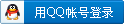
x
用了7、8年的Winamp被Foobar击倒以后,不过年余,Foobar就再次被此新欢代替 ,原因都是有着一耳朵的差距。 ,原因都是有着一耳朵的差距。
刚装上一开声发现同一首曲子音量大了不少,本以为是软件设置的原因,但是在AB中很快发现,即使在Foobar里把音量调大,与Jriver相比声音仍然显得相对薄弱乏力,线条、力度都有所不及,解析也有一定差距。
不AB的话,Foobar完全可以听的,但硬件怕AB,软件也一样怕啊……
界面也比Foobar更加友好,当然,是美化前的,或许因为有几分ITUNES的影子?
-----------------------------115时代结束了,更新迅雷快传链接-------------------------------------
185版本:测试可用184补丁注册,一并打包了(已修复压缩包问题)
http://kuai.xunlei.com/d/PMZDKIGVLLOK
18.0.63版本:补丁使用18.0.45的MPT,经测试可正常使用,杀软仍然报毒,记得加白名单。
http://kuai.xunlei.com/d/PSOBEAXVPYHE
---------------------------------------------更新内容------------------------------------------------------
18.0.63 (10/25/2012)
1. NEW: Added DSD encoder with support for 1x and 2x DSD stored in a DSF file (encoding uses 64-bit data path, JRiver's audiophile-grade upsampler, and 7th order noise shaping + dither).
2. NEW: Added the ASIO option 'Play silence on pause (instead of performing a hardware level pause)' to workaround devices that don't nicely pause or resume.
3. Fixed: Lyrics was truncated to 255 bytes when tagging mp4/m4a files.
18.0.62 (10/25/2012)
1. NEW: Added the ability to output 32-bit integer (configure with DSP Studio > Output Format > Bitdepth).
18.0.61 (10/24/2012)
1. Changed: Updated simplified Chinese language file (thanks kelijun).
2. Changed: Sometimes a channel identifier could change in the automatic EPG loading system and cause the channel to no longer load guide data.
3. Changed: Changed jump behavior when starting a television channel that is currently being recorded. If user starts from the channels list, playback jumps to live time. If user starts a program in Guide, or the jtv file that is currently recording, playback starts at the program start time or bookmark (if exists).
4. Fixed: Pressing escape to close a dialog could crash in some cases.
5. Changed: When an edit control on a dialog has the focus and is being edited, the escape key will stop editing and a second click of escape will close the dialog.
6. Fixed: The print preview dialog was not showing the preview.
7. Changed: Television jtv source filter notifies downstream decoder filters about format change on channel switching, even if it did not detect any audio or video format changes.
8. Changed: Updated to madVR v0.84.3 when using Red October HQ.
9. Changed: Updated [LAV filters to .52.
10. Fixed: If the rip action window was closed by clicking the 'x' rather than the 'Close' button, the secure rip log would not be shown.
11. Changed: Simplified conversion cache settings in Options / File Locations.
12. Changed: Turned on one extra log entry in television time-shifting writer filter.
13. NEW: SACD ISO playback uses gapless mode instead of exactly honoring the track offsets in the disc table of contents (which might not be perfectly gapless).
14. Changed: When editing an auto-import folder, it's possible to change the path (so you no longer have to remove all rules and add them again to switch drives).
15. Changed: Added new media sub-types: Music, Ringtone, Educational, Stock, System, Photo, Book.
16. Fixed: Left / right arrow navigation to flip between panes was not working.
17. Fixed: Drag-n-drop was not showing a nice drag image when dragging from a list.
18. SDK: Added MCWS/v1/Playback/EditPlaylist function for moving or removing tracks from the current playlist.
18.0.60 (10/16/2012)
1. Changed: Updated simplified Chinese language file (thanks kelijun).
2. Fixed: Blu-ray title menu would not show up again after switching titles.
3. Fixed: Font for text-based subtitles would not change to the one selected in options.
4. Fixed: Changes to "Option Tools / Options / Audio / Settings / Disable display from turning off" would not "stick".
18.0.59 (10/12/2012)
1. SDK: Added MCWS/v1/Playback/Repeat function to get or set the repeat state of the program.
2. SDK: Added MCWS/v1/Playback/Shuffle function to get or set the shuffle state of the program.
3. Fixed: DSF files that zeroed part of the last channel cluster could cause an audible pop between tracks.
4. Fixed: Stretch mode and aspect ratio overrides were not working properly with EVR.
5. Fixed: Truncation tooltips were not showing for multi-line values in lists.
6. Fixed: DLNA GetMute needed caching. Was getting called too often.
7. Fixed: The expression FixSpacing(...) better handles quotes, parenthesis, etc.
18.0.58 (10/11/2012)
1. NEW: Added support for OGG files that have more than two channels.
2. Fixed: Linking to a Netflix account could crash after the link was established.
3. Fixed: Theater View's File Info customization dialog could leave orphaned labels showing when switching between fields.
4. Fixed: Customizing the subtitle font in Options > Video was not working properly.
5. Fixed: Multi-line text that got truncated would not draw an ellipsis at the end (like in the Tag Action Window, etc.).
6. Faster: More speed improvements to the television recording / subscription algorithm that runs in the background to evaluate what programs to record.
7. Changed: Television engine detects whether time-shifting has successfully started more reliably.
18.0.57 (10/9/2012)
1. Changed: Updated code signing certificate (please report if UAC warnings show an unverified publisher, etc.).
2. NEW: When registering for an access key or testing an access key, the program will offer to configure the Windows firewall to allow Media Center through (requires UAC prompt).
3. Fixed: User could not manually create a QAM channel.
4. Changed: Switched 'J. River' to 'JRiver' in the EULA.
5. Changed: Video shifting is limited so that at least a small percentage of the video will remain visible.
6. Fixed: In rare cases, the program could start video playback with a black screen and the video shifted far off the screen.
7. Faster: The television recording / subscription algorithm that runs in the background to evaluate what programs to record is several times faster.
18.0.56
Internal testing build.
18.0.55 (10/4/2012)
1. Fixed: Some DVB-C channel parameters were not parsed during channel scanning.
2. NEW: DLNA: If supported by the renderer, use renderer muting functions.
3. NEW: Added BD quality mp4ts encoding profile. Works great to the PS3. Needs a lot of CPU for realtime rendering.
18.0.54 (10/3/2012)
1. Fixed: Converting audio to ALAC could cause a crash in the last build.
2. Changed: DLNA: SSDP conformance, will allow other devices to better detect MC's server state change upon startup and close.
3. Fixed: Cleanups in http server code.
4. Fixed: Converting multiple audio files at one time could fail.
5. Fixed: Closing the program or loading a new library while converting was not messaging nicely.
6. Fixed: Modulation type drop-down list did not include all choices for DVB-C and possibly for QAM television channel editing/adding tool.
7. Changed: Updated MP3 encoder to LAME 3.99.5.
8. Fixed: If Internal volume was used, then the volume mode switched, in some cases the internal volume could be incorrectly applied during that run of the program.
9. Fixed: Ctrl+Tab / Ctrl+Shift+Tab was not always switching between tabs.
10. Changed: When the mouse-over view header menu shows, it will activate the view if it's not the active split view.
11. Fixed: When customizing the top and bottom toolbars, the window would not immediately update to show the changes.
12. Fixed: Up / down drop-list navigation was not working while in-place editing.
18.0.53 (10/1/2012)
1. Fixed: Fonts that were not TrueType, like those used by Sleep Timer, could cause a crash.
2. Fixed: In-place editing in a list like DSP Studio > Output Formats would not work properly when clicking away from a drop list.
3. Fixed: Some low sample rate AAC files that didn't explicitly specify SBR would not play properly.
4. Faster: Improved the performance when bitstreaming DSD.
5. Fixed: When bitstreaming DSD using ASIO, the end of a track could stutter.
6. Fixed: DLNA: updateID wasn't eventing properly. This could have prevented dynamic content updates on devices that relied upon eventing for this (instead of polling).
7. Fixed: MC could crash when sending a file to a DLNA zone that vanished during the send.
18.0.52 (9/28/2012)
1. Changed: The border around search suggestions / Play Doctor suggestions is one pixel wide instead of two pixels wide.
2. Fixed: Minimizing the program while playing, then restoring, would cause stale values to be displayed for a little bit in the player bar.
3. Changed: Text outline and drop-shadow is supported on CPU's without SSE 4.1 (by using an MMX assembly fallback).
4. Fixed: Opening 'Visualization Studio' could crash.
5. Fixed: Theater View backgrounds could switch images a couple times when entering a view (probably visually not noticeable, but was a waste of resources).
6. Changed: Updated Simplified Chinese language file (thanks kelijun).
18.0.51 (9/26/2012)
1. Fixed: SSA subtitles that were authored for a different resolution than the video itself would position elements incorrectly.
2. Fixed: Line / curve drawing elements in SSA subtitles could show as a string of numbers.
3. Fixed: SSA styles would not load for some videos if the SSA included comments in the style block.
4. Fixed: SSA style alignment could be handled incorrectly for SSA V4.0+ (since alignment changed between SSA V4.0 and SSA V4.0+).
5. Fixed: Text underline did not look right when text was drawing with an outline or drop shadow (like on subtitles).
6. Faster: Revised how text underline is handled so that it's rendered as an after-effect (instead of loading a second copy of the font to draw with underline).
7. Fixed: Web browser views in Theater View could crash when leaving them.
8. NEW: Library Server clients save the contents of Playing Now between runs.
9. Fixed: Drop-panes would unexpectedly hide when the mouse was still over them.
18.0.50 (9/25/2012)
1. Changed: Improved support for between-letter spacing customization by fonts (kerning).
2. Changed: Improved support for fonts where multiple characters combine to a single glyph like Thai, etc. (feedback appreciated).
3. Changed: Added basic support for right-to-left text (like Hebrew, Arabic, etc.) to the new font drawing engine (feedback appreciated).
4. Fixed: Setting a new font in theater view options wouldn't 'stick'.
5. Fixed: When syncing library server files to a device on a client with conversion enabled, tags would not get updated.
18.0.49 (9/24/2012)
1. Fixed: DoP playback could fall out of DoP mode during a buffer shortfall (like between tracks).
2. Fixed: Catching of clicks in an embedded browser was not working.
3. Changed: Updated German language file (thanks Bytestar).
4. Fixed: Customizing the bottom list in a library view could incorrectly apply the changes to the top list.
5. Fixed: Changing a file path option would cause the option's label to not appear until leaving and reentering options.
6. Changed: Folder import will not import files from a broken DVD or Bluray aggregate (you can drag-n-drop individual video files from a broken aggregate into the program if necessary).
7. Fixed: Picking 'Show Media Center' from the Media Server tray icon would not always bring the program to the front.
8. Fixed: Some characters like a password dot, trademark symbol, etc. were not drawing.
9. Changed: Updated Simplified Chinese language file (thanks kelijun).
10. Fixed: The trial period would show as '1 day left in trial' even when there were actually more days left.
11. Fixed: Some DFF files compressed with DST would not import.
12. Fixed: In 3D album mode, the song list used a tiny text font.
13. Fixed: When playing a television recording file that was still being recorded, the " rogram" OSD menu item did not show proper info. rogram" OSD menu item did not show proper info.
14. Fixed: Font size in MC expression language html could cause a crash if scaled down to zero (interpreted as percentage).
18.0.48 (9/21/2012)
1. Changed: Version 18 no longer works with a version 17 license (because this makes it impossible for people to upgrade from v17 to v18 using the program).
18.0.47 (9/20/2012)
1. Changed: Starting Play Doctor with an album as a seed will focus more heavily on that album instead of focusing on all albums by the artist equally.
2. Fixed: Starting video playback could cause a black screen to show until entering and leaving Theater View again.
3. Fixed: The OSD could fail to hide when switching modes, causing it to show in unexpected places like the root of Theater View.
4. Changed: Keyboard navigation in the panes didn't expand / collapse tree items with the left and right keys.
5. Fixed: Saving / loading views was not working properly.
6. Changed: Revised ASIO buffer creation slightly so that it's more likely to use a buffer size that's a power-of-two (which makes some drivers happy).
17.0.185(7/9/2012)
· Fixed: Hulu playback from Theater View was not working properly.
· Fixed: The 'Damaged Layers' visualization had the word 'TEST' in it.
· Fixed: YouTube playback could fail on some systems.
· Fixed: Doing a field search with the search box (type field name, select, see list of field values) was not working properly.
· Changed: Removed 'Google Weather' option from Theater View weather (it's no longer supported by Google).
· Fixed: Frame rate not importing correctly for PAL DVD videos.
· Fixed: Television recordings (jtv) would not play on LS clients.
· Fixed: Analog television devices failed to start in the last few builds.
17.0.184 (8/13/2012)
1. Changed: Updated LAV filters to 0.51.3.
2. Fixed: Mixed-mode CD's were not playable - the error "file could not be opened for read access(error2)" would appear.
17.0.183 (8/9/2012)
1. NEW: Added support for DSD DoP bitstreaming of 2x DSD (128FS).
2. Updated: Chinese language file (thanks kelijun).
3. Fixed: Opening a FLAC file to read tags could unexpectedly cause a padding block to be added to the tag with some files.
4. Fixed: Drawing text with CJK characters would not wrap as expected in tooltips and other areas of the program.
5. Fixed: Playback of converted audio files could start slowly on Android 4.0 and newer.
17.0.182 (7/18/2012)
1. Fixed: Adding cover art to Flac files could cause a crash.
17.0.181 (7/17/2012)
1. Fixed: Using FormatDate(...) in the player bar could cause problems.
2. Fixed: When starting an image slideshow out of Theater View, the caption would not appear for the first image.
3. Fixed: WebGizmo playback was not working in some cases.
5. Fixed: Seeking could cause a sidecar subtitle to appear twice if the subtitle was set to show for the entire video.
6. Fixed: In some cases, the first subtitle in a video would not appear.
7. Fixed: Burning an audio CD from WMA format files was not working.
8. Fixed: Netflix search was not working.
9. Changed: Updated LAV filters to 0.51.2. Several bug fixes and enhancements since .50.5.
17.0.180 (7/6/2011)
1. Fixed: DVD dimensions were not importing.
2. Fixed: An M4A with corrupt frames would be unnecessarily slow to work through the bad frames.
---------------------------------------------------------------------------------------------------------------
安装方法:1、运行MediaCenter(XX版本).exe安装,最好用默认路径,否则用补丁可能稍微有点麻烦。别问我补丁是干嘛用的……
2、运行jriver.mediacenter(XX版本)-MPT.exe,然后点那两个脑袋,它会自动替换文件,直到左下角出现“OK”。
3、检查注册信息,显示”registered",大功告成 。 。
------------------------------------------以下牢骚,可忽略----------------------------------------------
中毒以后在某论坛搜索到了这个最新版的软件,PALAPALA看完后发现耳熟能详的“回复可见”,然后接着点回复果然要求注册登录,然后发现注册必须有邀请码%#……@
搜了一圈发现还真只有这论坛有这版本下载,果然垄断就是力量啊 。 。
最后还是自己去国外网站扒回来的,不敢独享,推荐给本论坛还没有用过也没有途径下载这个软件的兄弟,换上这个基本相当于解码器提升一个档次,还是免费提升 。 。
[ 本帖最后由 鬼清风 于 2012-10-28 21:51 编辑 ] |
|


 |联系我们|有害信息举报:010-60152166 邮箱:zx@jd-bbs.com|手机版|Archiver|黑名单|中国耳机爱好者俱乐部
( 京ICP备09075138号 )
|联系我们|有害信息举报:010-60152166 邮箱:zx@jd-bbs.com|手机版|Archiver|黑名单|中国耳机爱好者俱乐部
( 京ICP备09075138号 )