感谢关注耳机俱乐部网站,注册后有更多权限。
您需要 登录 才可以下载或查看,没有账号?注册
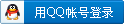
x
本帖最后由 幽々子 于 2015-3-30 15:28 编辑
Firmware Version 2.2 Build 20150320
About This Release: 关于本次更新:
March 20, 2015 2015年3月20日
This update will request reboot of device for 3 times to finish completely if device is updating from firmware 1.8.2 and earlier or reboot twice for firmware 1.11, 1.10 and 1.9. 直到更新完成为止,如果是1.8.2或之前版本的固件,设备会重新启动三次。1.9、1.10和1.11版本会重新启动两次。
The first reboot occurs when user press 'update' button in App to start updating. The 2nd and 3rd reboot are automatically without user operation. 本次升级,用户在app内点击“升级固件”时,设备会第一次重启。第二次和第三次是自动的,无需用户操作。
The device display will black out without any display for about 1 minute after 1st reboot when display software is been updated. The unit will reboot after display software update successfully. 第一次重启后,由于显示软件的升级,屏幕会变黑无任何内容,持续1分钟左右。显示软件成功升级之后显示单元会重新启动。
The boot code will be updated after 2nd reboot (for firmware 1.8.2 and earlier) and a message will be displayed on device display to warning people not to power off the unit during this stage. The updating of boot code will take about 70 - ‐ 80 seconds. The unit will reboot after boot code has been updated. 启动代码会在第二次重启之后更新(对于1.8.2和更早的固件来说),这时屏幕上会有信息提示用户运行这一步时不要关闭电源。升级启动代码的过程会持续70-80秒。完成之后设备会重启。
Please make sure not reboot or turn off the unit during the updating of display and boot code or the unit will no longer able to boot up (will have to return to factory for flash the boot code). 请确保不要在启动代码和显示软件更新过程中重启设备或断开设备电源。这样会导致设备无法启动(需要返厂重新刷写启动代码)。
Fixes: 修正: Improve device discoverability with Lightning DS V1.8. 提高了Lightning DS V1.8下设备的搜索能力。
Fix the issue introduced in firmware V2.0 that uPnP mode no long work with JRIVER. 修正了V2.0固件中提到的uPnP模式下不能用JRIVER播放的问题。
Fix the issue that ARIES could not seek while playing DFF file. 修正了有时ARIES在播放DFF文件时不能搜索的问题。
Fix the issue that certain file types could not be played though USB drive. 修正了USB存储设备中特定文件类型不能播放的问题。
Fix the issue that Lightning Server scan progress becoming very slow when the USB drive contains invalid music files. 修正了当USB存储设备中有无效音频文件时Lightning Server搜索会变慢的问题。
Fix the issue that Lightning Server is unable to start due to database error. 修正了Lightning Server由于数据库错误偶尔不能正常启动的问题。
Fix the issue that some MP3 files with Chinese tag information could not be displayed correctly. This requests you to delete ‘LightinngServer.dat’, a hidden file stored on USB drive, to let Lightning Server proceed to a new scan. 修正了一些带有中文标签的MP3文件不能正确显示的问题。需要删除USB设备中的“LightningServer.dat”文件来让Lightning Server重新扫描。
Fix a potential issue that ARIES could not play anything while switch out of Songcast or Firmware Update Release Notice 修正ARIES在切出Songcast或固件更新履历时不能播放的潜在问题。
New Features: 新功能: Files with invalid tag information will now be recognized by Lightning Server to allow better compatibility. 带有无效标签的文件现在也会被Lightning Server识别,以提高兼容性。
ARIES now provides samba server service; you can access USB drive attached to ARIES with username and password ‘auralic’. Please be noticed that ARIES will not rescan USB diskautomatically after you have changed the file (unplug and replug operation is still requested). The rescan button will be added in Lightning DS V2.
ARIES现在提供SAMBA服务器;您可以使用用户名和密码“auralic”接入连在ARIES上的USB存储设备。请注意ARIES在USB磁盘中文件变动后并不会自动重新扫描(目前仍需要拔出设备再重新插入)。Lightning DS V2版本会加入重新扫描按钮。
ARIES will shut down ARIES Ethernet controller circuit completely when it is working in WiFi mode. This allow us to reduce EMI noise and future improve sound quality. ARIES在使用WiFi时会完全关闭ARIES的以太网控制器电路。这让我们得以降低电磁辐射噪声并提高了声音质量。
ARIES will start a WiFi network named ‘AURALiC- ‐Lightning’ automatically when it could not connect to the network previously used. Switch your iPad to this network will allow you to setup ARIES (to join your home network) without using LAN cable. ARIES在无法连接之前可用网络时会自动开启一个叫做“AURALiC-Lightning”的WiFi热点。这时将iPad连至此网络(加入家庭网络)可以不使用网线直接进行ARIES的设置。
ARIES will return radio station information like station name, current playback duration and station bitrate to control software (waiting for new Lightning DS V2.0 to enable this function). ARIES会将网络电台的信息进行反馈给Lightning DS,比如电台名称,目前的播放进度和电台的比特率(需要Lightning DS 2.0来支持这些功能)。
ARIES will report more detailed error log to AURALiC server to help support our customers. ARIES会给AURALiC服务器报告更多的错误细节来帮助我们改良客户体验。
You can see ARIES under its room name in your WiFi router’s attached device menu now. 现在您可以从您的WiFi路由器的设备列表中看到ARIES的名称。
Known Issues: 已知问题: Device will wait at 176.4K or 352.8K rather than DSD64 or DSD128 when DAC Delay function is enabled. 当DAC延迟功能开启时,设备会优先等待在176.4K或是352.8K,而不是DSD64和DSD128。
Device may not work with particular type of USB drive in Mac OS X journaled format. 设备不能支持特定的Mac OS x journaled格式USB设备。
Device may not work with particular type of USB drive or SSD drive which request power over 5V/500mA. 设备不支持供电需求高于5V/500mA的USB硬盘或固态硬盘。
USB DAC running on Wavelength USB firmware could not use USB playback function due to a confirmed bug of Wavelength USB firmware under Linux. The known effected brands are: Ayre, Aesthetix and Berkeley Audio. 使用WavelengthUSB框架的USB解码器由于一些Linux系统下已经确定的bug,不能正常使用USB播放功能。已知的品牌有:Ayre,Aesthetix和Berkeley Audio。
Disable ‘DSD over PCM’ only works on USB DAC that supports sampling rate to 352.8K. 只有支持352.8K采样率的USB解码器才能关闭“DSD over PCM”。
Certain kinds of 24bit AIF files will be reported as 32bit due to decoder bug. 某些种类的24bitAIF文件由于解码器bug,会被识别成32bit。
Firmware Version 2.3 Build 20150327 About This Release: 关于此次更新: March 27, 2015 2015年3月27日 Fixes: 修正: Extend the “join network fail counter” from 30 seconds to 60 seconds to allow ARIES to join a network with slow DHCP server response. 将“加入网络超时”从30秒延长至60秒以便ARIES能够成功加入DHCP服务器响应较慢的网络。
Reduce the chance that ARIES may loss all users setting after updated to a new firmware. 改善了ARIES升级新固件后会丢失全部用户设置的问题。
Change the way that display program is been updated, allow recover the display program though special tool if the upgrade failed. Please write to support@auralic.com for detailed information if you need help on this issue. Optimize log information been updated to AURALiC server. 将更新日志同步到AURALiC服务器。
Improve the firmware update function. 改良了固件升级功能。
Improve the Lightning Server log function. 改良了Lightning Server日志功能。
Known Issues: 已知问题: 与2.2版一样。
主要的功能性更新是在2.2上。2.3版本放出的时间间隔比较短,修正为主。
|  |联系我们|有害信息举报:010-60152166 邮箱:zx@jd-bbs.com|手机版|Archiver|黑名单|中国耳机爱好者俱乐部
( 京ICP备09075138号 )
|联系我们|有害信息举报:010-60152166 邮箱:zx@jd-bbs.com|手机版|Archiver|黑名单|中国耳机爱好者俱乐部
( 京ICP备09075138号 )